How to Accept Cash from Cash App: A Detailed Guide
Accepting cash from the Cash App can be a convenient way to receive money, whether you’re running a small business, selling items online, or simply needing to collect funds from friends or family. Here’s a step-by-step guide on how to do it effectively and securely.
Setting Up Your Cash App Account
Before you can start accepting cash through the Cash App, you need to have an account. If you haven’t already, follow these steps to set up your Cash App account:
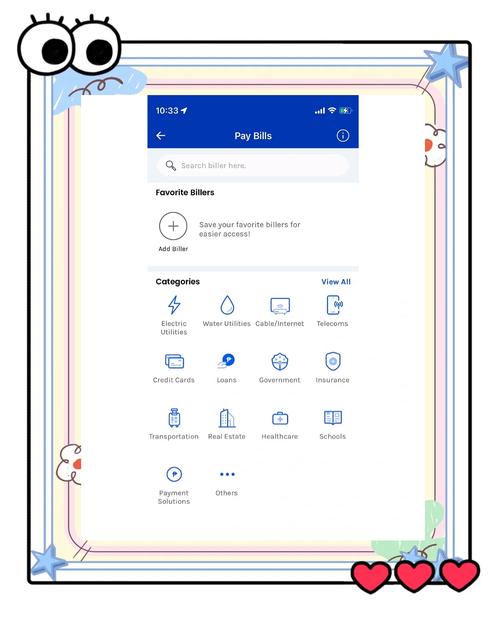
- Download the Cash App from the App Store or Google Play Store.
- Open the app and tap “Sign Up” or “Create Account”.
- Enter your phone number and verify it by entering the code sent to your phone.
- Set up a password for your account.
- Enter your personal information, including your name and birthday.
- Link a bank account or credit/debit card to your Cash App account.
Activating Your Cash App Card
The Cash App card is a Visa debit card that you can use to withdraw cash from ATMs or make purchases in stores. To activate your Cash App card, follow these steps:
- Tap the “Cash Card” icon on the Cash App home screen.
- Tap “Activate Card” and follow the instructions to activate your card.
- Enter the 16-digit card number, expiration date, and CVV from the back of your Cash App card.
- Once your card is activated, you can use it to withdraw cash from ATMs or make purchases.
Receiving Cash Through the Cash App
Once your Cash App account is set up and your card is activated, you can start receiving cash. Here are the steps to follow:
- Open the Cash App and tap the “Request” button.
- Enter the amount of cash you want to receive.
- Choose the person you want to request cash from, or enter their phone number or email address.
- Tap “Request” to send the request.
When the person you requested cash from sends the money, it will be deposited into your Cash App account. You can then use the Cash App to withdraw the cash from an ATM or transfer it to your linked bank account.
Withdrawing Cash from an ATM
One of the most convenient ways to access the cash you’ve received through the Cash App is to withdraw it from an ATM. Here’s how to do it:

- Insert your Cash App card into an ATM.
- Enter your PIN.
- Choose “Withdraw Cash” or “Cash Withdrawal” from the menu.
- Enter the amount of cash you want to withdraw.
- Take the cash from the ATM and keep your receipt for your records.
Keep in mind that there may be fees associated with withdrawing cash from an ATM, so it’s a good idea to check with your bank or the ATM operator for details.
Transferring Cash to Your Bank Account
If you prefer to have the cash you receive through the Cash App transferred to your bank account, you can do so by following these steps:
- Open the Cash App and tap the “Bank” button.
- Tap “Transfer to Bank” or “Transfer Cash” from the menu.
- Enter the amount of cash you want to transfer.
- Choose your linked bank account from the list.
- Tap “Transfer” to send the cash to your bank account.
Transfers typically take 1-3 business days to complete, depending on your bank’s policies.
Security and Safety Tips
While the Cash App is a convenient way to receive cash, it’s important to keep your account secure:
- Never share your Cash App PIN or password with anyone.
- Regularly check your Cash App account for any unauthorized transactions.
- Use a strong, unique password for your Cash App account.
- Enable two-factor authentication for an extra layer of security.



