How to Invest in Cash App: A Comprehensive Guide
Investing in the stock market can be an exciting and potentially lucrative endeavor. With the rise of mobile banking apps, it has become easier than ever to invest your money. One such app is Cash App, which offers users the ability to invest in stocks, ETFs, and other assets. If you’re considering investing through Cash App, here’s a detailed guide to help you get started.
Understanding Cash App
Cash App is a mobile banking app that allows users to send and receive money, pay bills, and invest. The app is owned by Square, a financial services company. To invest through Cash App, you’ll need to have a Cash App account and be at least 18 years old.

Creating a Cash App Account
Before you can start investing, you’ll need to create a Cash App account. Here’s how to do it:
- Download the Cash App from the App Store or Google Play Store.
- Open the app and tap “Sign Up.” Enter your phone number and verify it.
- Enter your personal information, including your name, date of birth, and Social Security number.
- Link a bank account or credit/debit card to your Cash App account.
- Set up a $Cashtag, which is a unique identifier for your account.
Activating Your Cash App Account
Once you’ve created your account, you’ll need to activate it. Here’s how to do it:
- Tap the “Invest” tab at the bottom of the app.
- Tap “Get Started.” You’ll be prompted to enter your personal information and answer some security questions.
- Review and agree to the terms and conditions.
- Enter your bank account information to verify your identity.
- Wait for Cash App to verify your account. This process can take a few minutes to a few days.
Understanding the Investing Options
Cash App offers several investment options, including stocks, ETFs, and a robo-advisor service called Cash+.
| Investment Option | Description |
|---|---|
| Stocks | Buy and sell individual stocks directly through the app. |
| ETFs | Exchange-traded funds that track a basket of assets, such as stocks, bonds, or commodities. |
| Cash+ | A robo-advisor service that invests your money in a diversified portfolio of ETFs based on your risk tolerance. |
Investing in Stocks
Once your account is activated, you can start investing in stocks. Here’s how to do it:
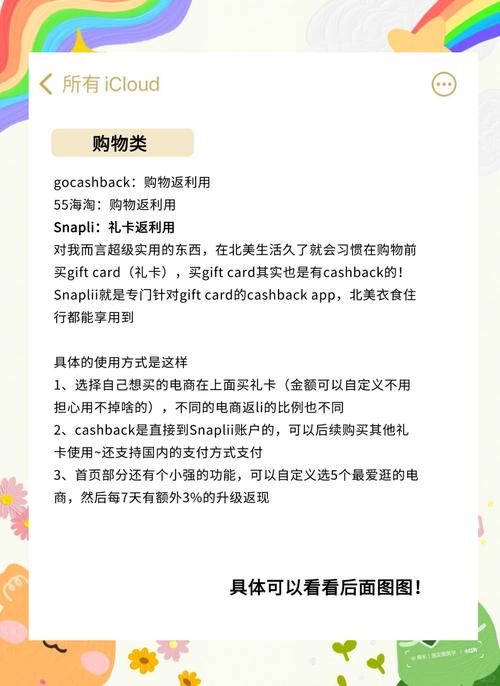
- Tap the “Invest” tab at the bottom of the app.
- Search for the stock you want to buy.
- Tap the stock and select the amount you want to invest.
- Review the transaction details and tap “Buy.”
Investing in ETFs
Investing in ETFs through Cash App is similar to investing in stocks:
- Tap the “Invest” tab.
- Search for the ETF you want to buy.
- Tap the ETF and select the amount you want to invest.
- Review the transaction details and tap “Buy.”
Using Cash+
Cash+ is a robo-advisor service that automatically invests your money in a diversified portfolio of ETFs. Here’s how to get started:
- Tap the “Invest” tab.
- Tap “Cash+” and select “Get Started.”
- Answer a few questions about your investment goals and risk tolerance.
- Review the recommended portfolio and tap “Invest.”
Monitoring Your Investments
Cash App allows you to monitor your investments through the app.


