How Do You Use Cash App?
Cash App is a popular mobile payment service that allows users to send and receive money, pay bills, and even invest. If you’re new to Cash App or looking to enhance your experience, here’s a detailed guide on how to use it effectively.
Setting Up Your Cash App Account
Before you can start using Cash App, you need to set up an account. Here’s how to do it:
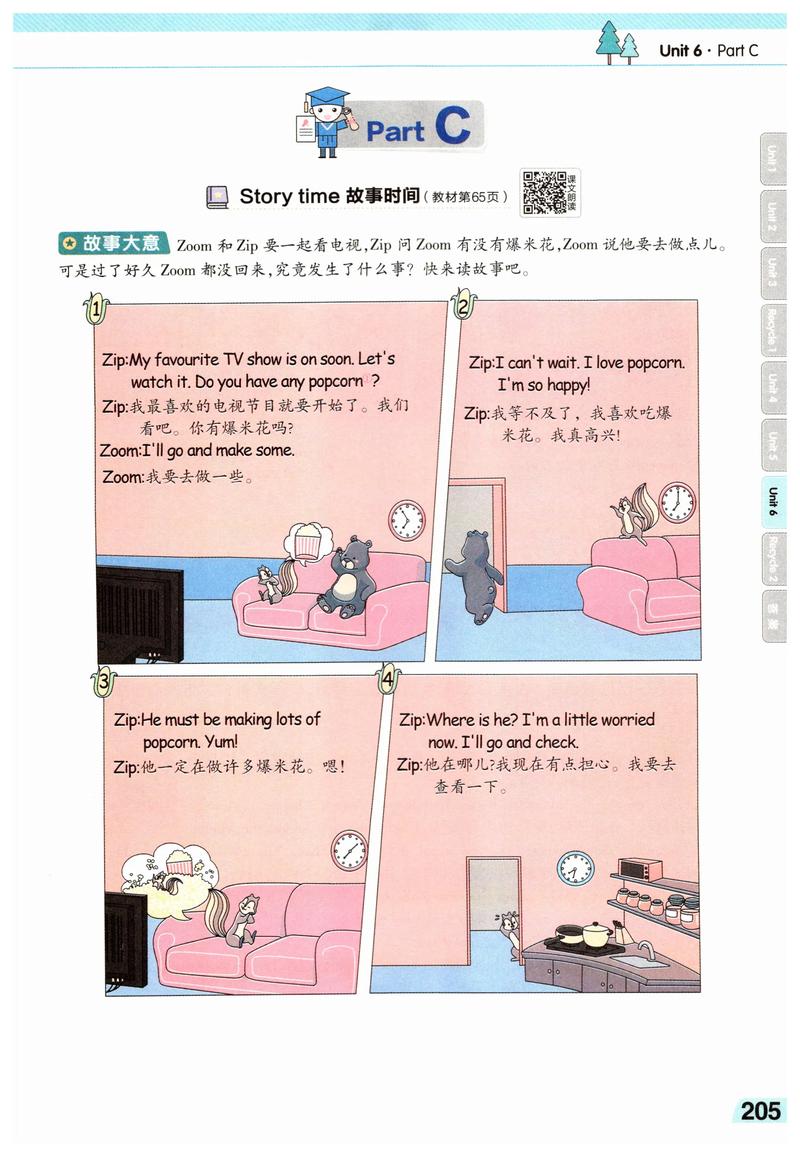
- Download the Cash App from the App Store or Google Play Store.
- Open the app and tap “Sign Up” or “Get Started.” Choose between “I’m a new user” or “I already have an account.” If you’re new, enter your phone number and email address.
- Verify your phone number by entering the code sent to your phone.
- Set up a password for your account.
- Enter your personal information, including your name, date of birth, and Social Security number.
- Link a bank account or a debit card to your Cash App account.
Transferring Money
Once your account is set up, you can start transferring money. Here are the different ways to do it:
- Using Your Bank Account: To transfer money from your bank account to Cash App, go to the “Bank” tab, select “Add Bank,” and follow the prompts to link your account. Once linked, you can transfer money by selecting the “Bank” option and entering the amount you want to send.
- Using a Debit Card: To transfer money from your debit card, go to the “Bank” tab, select “Add Bank,” and choose “Debit Card.” Enter your card details and follow the prompts to link your card. You can then transfer money by selecting the “Debit Card” option and entering the amount you want to send.
- Using a Cash Card: If you have a Cash Card, you can use it to withdraw cash from ATMs or make purchases at participating retailers. To load your Cash Card, go to the “Bank” tab, select “Add Bank,” and choose “Cash Card.” Follow the prompts to link your card and load it with funds from your Cash App account.
Receiving Money
Receiving money on Cash App is straightforward. Here’s how to do it:
- When someone wants to send you money, they can enter your $Cashtag or your phone number.
- Once the payment is sent, you’ll receive a notification. To view the payment, go to the “Activity” tab and tap on the transaction.
- The money will be available in your Cash App balance immediately, unless the sender uses a bank account, in which case it may take a few minutes to process.
Paying Bills
Cash App allows you to pay bills directly from your account. Here’s how to do it:
- Go to the “Bills” tab and select “Add a Bill.” Choose the bill you want to pay and enter the payment amount.
- Set up a payment schedule if you want to pay the bill automatically on a specific date each month.
- Review the payment details and confirm the payment.
Investing in Stocks
Cash App also offers a feature that allows you to invest in stocks. Here’s how to get started:
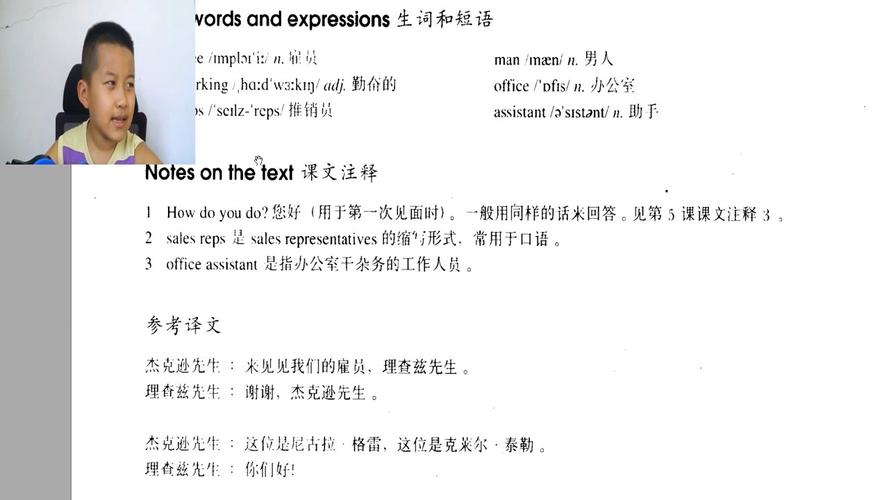
- Go to the “Invest” tab and tap “Get Started.” You’ll need to provide additional information, including your income and investment experience.
- Review the investment terms and fees, and agree to the terms if you’re comfortable with them.
- Choose the amount you want to invest and select the stocks you want to buy.
- Confirm your investment and watch your portfolio grow.
Security and Privacy
Security and privacy are important when using a mobile payment service. Here are some tips to keep your Cash App account safe:
- Use a strong, unique password for your Cash App account.
- Enable two-factor authentication for an extra layer of security.
- Regularly check your account activity and report any suspicious transactions.
- Keep your



