How Do I Sign Up for Cash App?
Are you looking to join the millions of users who have already signed up for Cash App? If so, you’ve come to the right place. Cash App is a popular peer-to-peer payment service that allows you to send and receive money, invest in stocks, and even get paid out in Bitcoin. Signing up for Cash App is a straightforward process, and in this guide, I’ll walk you through every step to ensure you can start using the app in no time.
Step 1: Download the App
The first thing you need to do is download the Cash App on your smartphone. You can find it on both the Apple App Store and Google Play Store. Once downloaded, open the app and follow the on-screen instructions to install it on your device.
Step 2: Create an Account
After installing the app, you’ll be prompted to create an account. To do this, you’ll need to provide your phone number and email address. Make sure to enter these details correctly, as they will be used for verification and future logins.
Step 3: Verify Your Identity
Once you’ve entered your contact information, Cash App will send a verification code to your phone number and email. Enter this code in the app to verify your identity. This step is crucial for security reasons and to comply with financial regulations.
It’s important to note that Cash App may require additional verification if you plan to use certain features, such as purchasing stocks or Bitcoin. This may include providing your full name, date of birth, and a government-issued ID. Be prepared to provide this information if prompted.
Step 4: Link a Bank Account or Debit Card
Next, you’ll need to link a bank account or a debit card to your Cash App account. This will allow you to send and receive money, as well as make purchases using the app. To link a bank account, simply enter your routing and account numbers. To link a debit card, enter your card number, expiration date, and CVV.
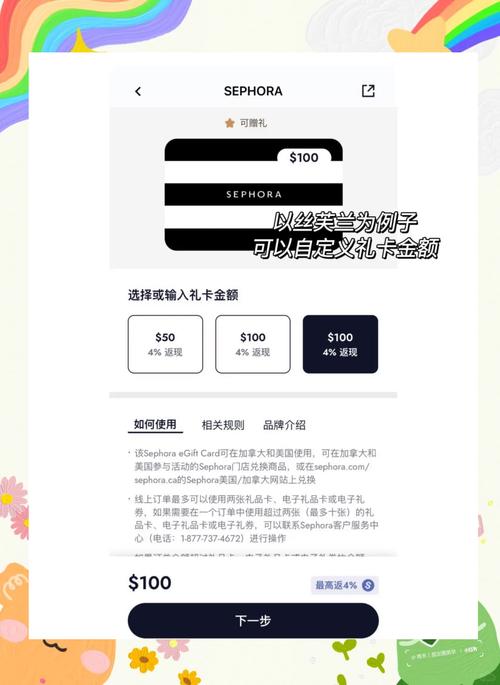
It’s important to note that Cash App will perform a small test deposit and withdrawal from your linked account to verify the information. This process usually takes a few minutes, and you should keep an eye on your bank account for these transactions.
Step 5: Set Up Your Cash App Profile
Now that your account is verified and your bank account or debit card is linked, it’s time to set up your Cash App profile. You can add a profile picture, nickname, and personal bio to make your account more personalized. This step is optional but recommended for a better user experience.
Step 6: Start Using Cash App
With your Cash App account set up, you’re now ready to start using the app. You can send and receive money from friends and family, invest in stocks, and even get paid out in Bitcoin. To send money, simply enter the recipient’s $Cashtag or phone number, enter the amount, and tap “Pay.” To receive money, simply share your $Cashtag or phone number with others.
Step 7: Explore Additional Features
Cash App offers a variety of additional features that you can explore once you’re familiar with the basics. Some of these features include:
| Feature | Description |
|---|---|
| Stocks | Buy and sell stocks directly from the app. |
| Bitcoin | Buy, sell, and hold Bitcoin within the app. |
| Direct Deposit | Get paid directly to your Cash App account. |
| Payday Loans | Apply for a payday loan through the app. |
These features can be accessed by navigating to the “More” tab in the app and selecting the desired option.
Step 8: Stay Secure
As with any financial app, it’s important to stay secure. Here are a few tips to help keep your Cash App account safe:
- Use a strong, unique password for your Cash App account.
- Enable two-factor authentication for an extra layer of security.
