How Do I Use My Cash App Card?
Managing your finances has never been easier with the Cash App card. This versatile card is linked to your Cash App account, allowing you to make purchases, withdraw cash, and even receive direct deposits. Whether you’re new to the Cash App or just looking to enhance your understanding of the card, this guide will walk you through the ins and outs of using your Cash App card.
Activating Your Cash App Card
Before you can start using your Cash App card, you need to activate it. Here’s how:
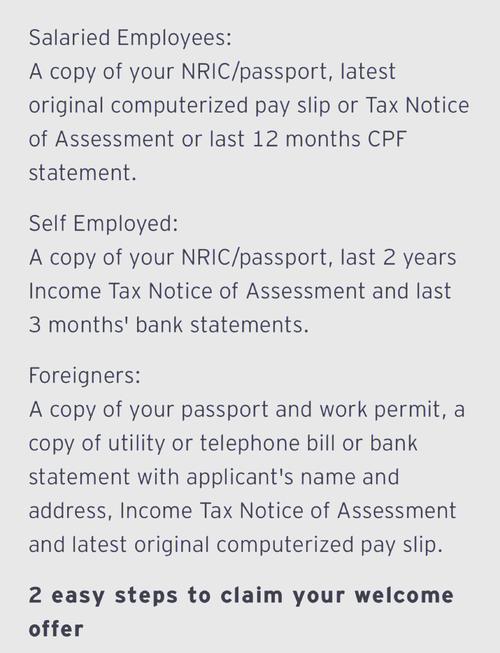
- Download the Cash App on your smartphone.
- Sign up for an account or log in if you already have one.
- Follow the prompts to add your bank account or credit card to your Cash App account.
- Enter your Cash App card details when prompted.
- Check your email for a confirmation message from Cash App.
- Follow the instructions in the email to activate your card.
Once your card is activated, you can use it immediately for purchases and ATM withdrawals.
Making Purchases with Your Cash App Card
Using your Cash App card for purchases is straightforward:
- Swipe your card at the checkout counter or insert it into a card reader.
- Enter your PIN if required.
- Complete the transaction by signing or entering your PIN.
Your Cash App card works just like any other debit card, and you can use it at most retailers, online stores, and restaurants.
Checking Your Cash App Card Balance
It’s essential to keep track of your Cash App card balance to avoid overspending. Here’s how to check it:

- Open the Cash App on your smartphone.
- Tap on the “Balance” tab at the bottom of the screen.
- Review your available balance.
Additionally, you can view your transaction history by tapping on the “Activity” tab and selecting “Card” from the dropdown menu.
Withdrawing Cash from ATMs
Your Cash App card can be used to withdraw cash from ATMs. Here’s what you need to know:
- Find an ATM that accepts Cash App cards.
- Insert your Cash App card into the ATM.
- Enter your PIN.
- Select “Withdraw Cash” or a similar option.
- Enter the amount you wish to withdraw.
- Collect your cash and receipt.
Keep in mind that there may be fees associated with ATM withdrawals, so it’s a good idea to check with your bank or Cash App for details.
Receiving Direct Deposits
One of the most convenient features of the Cash App card is the ability to receive direct deposits. Here’s how to set it up:
- Open the Cash App on your smartphone.
- Tap on the “Bank” tab at the bottom of the screen.
- Select “Direct Deposit” and follow the prompts.
- Enter your bank account and routing numbers.
- Save your information and wait for your employer or other payers to set up direct deposit.
Once your direct deposit is set up, you’ll receive your pay directly into your Cash App account, and you can use your card to access those funds.
Managing Your Cash App Card
It’s important to manage your Cash App card responsibly to avoid fees and maintain good financial health:
- Monitor your transactions regularly to ensure accuracy.
- Report any lost or stolen cards immediately to Cash App.
- Keep your Cash App account information secure by using a strong password and enabling two-factor authentication.
- Review your Cash App card terms and conditions periodically to stay informed about fees and other important information.
By following these tips, you can make the most of your Cash App card and enjoy the convenience and flexibility it offers.
Conclusion
The Cash App card is a powerful tool for managing your finances. By understanding how to activate, use, and manage your card, you can take full advantage of its

