Understanding Retained Earnings in QuickBooks Online: A Comprehensive Guide for You
Retained earnings are a crucial component of your business’s financial health, and managing them effectively can significantly impact your company’s growth and profitability. In this detailed guide, we will explore how to track and utilize retained earnings in QuickBooks Online, ensuring that you have a clear understanding of this vital aspect of your business finances.
What are Retained Earnings?
Retained earnings represent the accumulated profits of a company that have not been distributed to shareholders as dividends. Instead, these earnings are reinvested back into the business to support its operations, expansion, or debt reduction. In QuickBooks Online, retained earnings are typically found on the balance sheet and are categorized as equity.
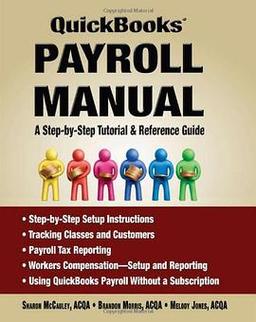
Tracking Retained Earnings in QuickBooks Online
Tracking retained earnings in QuickBooks Online is essential for maintaining accurate financial records. Here’s how you can do it:
-
Set up a Retained Earnings account: To track retained earnings, you need to create a separate account in QuickBooks Online. Go to Chart of Accounts, click on New, and select Equity. Name the account “Retained Earnings” and select “Retained Earnings” as the account type.
-
Record net income or loss: At the end of each fiscal period, record your net income or loss in the Retained Earnings account. This can be done by creating a journal entry with a debit to the Retained Earnings account and a credit to the Income or Expense account, depending on whether you have a net income or loss.
-
Adjust for dividends: If you distribute dividends to shareholders, record them as a debit to the Retained Earnings account and a credit to the Dividends account. This will reduce the retained earnings balance.
Here’s an example of a journal entry to record net income:
| Account | Debit | Credit |
|---|---|---|
| Retained Earnings | $10,000 | |
| Income | $10,000 |
Utilizing Retained Earnings
Once you have accumulated retained earnings, you can use them in various ways to benefit your business:
-
Reinvest in the business: Use retained earnings to fund new projects, expand operations, or purchase equipment. This can help you grow your business and increase profitability.
-
Reduce debt: If your business has accumulated debt, you can use retained earnings to pay down the principal amount. This will lower your interest expenses and improve your financial stability.
-
Buyback shares: You can use retained earnings to repurchase shares from shareholders, which can increase the value of the remaining shares and improve the company’s financial ratios.
Monitoring Retained Earnings
Monitoring your retained earnings is crucial to ensure that you are making the most of this valuable resource. Here are some tips for keeping an eye on your retained earnings:
-
Regularly review your balance sheet: Check your retained earnings balance regularly to ensure it accurately reflects your company’s financial performance.
-
Compare to industry benchmarks: Compare your retained earnings to industry benchmarks to determine if you are reinvesting enough back into your business.
-
Adjust your strategy as needed: If you find that your retained earnings are not being utilized effectively, consider adjusting your reinvestment strategy to better align with your business goals.
Conclusion
Understanding and managing retained earnings in QuickBooks Online is essential for maintaining a healthy financial foundation for your business. By tracking, utilizing, and monitoring your retained earnings, you can ensure that your company is making the most of its accumulated profits and positioning itself for long-term success.

