How to Make Money Using Adobe Illustrator
Adobe Illustrator is a powerful tool that can help you create stunning designs, illustrations, and graphics. Whether you’re a beginner or a seasoned professional, there are numerous ways to monetize your skills with this software. In this article, we’ll explore various methods to make money using Adobe Illustrator, from freelance work to creating digital products.
Freelance Design Work
One of the most common ways to make money with Adobe Illustrator is by offering freelance design services. Platforms like Upwork, Fiverr, and Freelancer connect designers with clients looking for custom graphics, logos, and other design elements. Here’s how you can get started:
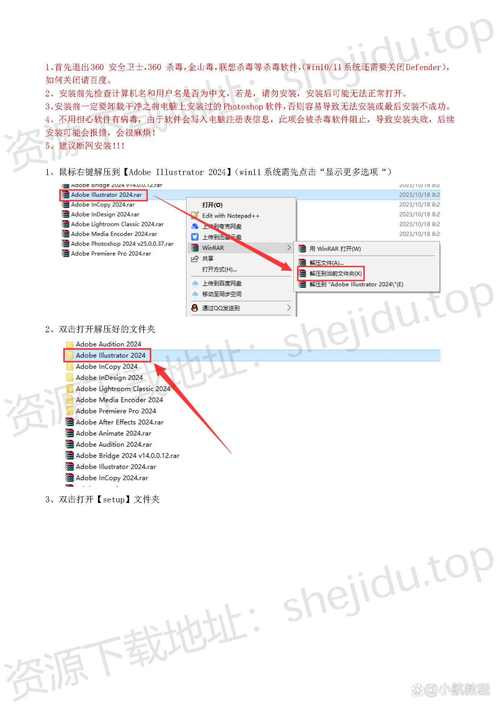
-
Build a portfolio: Showcase your best work to attract clients. Include a variety of designs, such as logos, brochures, and social media graphics.
-
Set competitive rates: Research the market to determine a fair price for your services. Remember to factor in your skill level, experience, and the complexity of the project.
-
Communicate effectively: Be responsive to client inquiries and provide regular updates on your progress. Good communication can lead to repeat business and referrals.
Design for Print and Digital Media
Creating designs for print and digital media is another lucrative way to make money with Adobe Illustrator. Here are some examples:
-
Brochures and flyers: Design eye-catching brochures and flyers for businesses looking to promote their products or services.
-
Business cards and letterheads: Create professional business cards and letterheads for small businesses and freelancers.
-
Book covers and interior design: Design book covers and interior layouts for authors and publishers.
-
Magazine and newspaper layouts: Work with magazines and newspapers to design layouts and illustrations.
Vector Illustrations and Icons
Vector illustrations and icons are highly sought after in today’s digital world. You can create and sell these designs on various platforms:
-
GraphicRiver: A marketplace for buying and selling vector illustrations, icons, and other design elements.
-
Shutterstock: A stock photo and vector illustration website where you can submit your designs for sale.
-
DesignCuts: A community-driven marketplace for designers to buy and sell digital products.
Custom Logos and Branding
Creating custom logos and branding materials is a great way to make money with Adobe Illustrator. Many small businesses and startups are looking for unique and professional logos to represent their brand. Here’s how to get started:
-
Research your client’s industry and competitors to understand their branding needs.
-
Develop multiple logo concepts and present them to your client for feedback.
-
Refine the chosen logo design based on client feedback and ensure it’s scalable and versatile for various applications.
Teach Adobe Illustrator
If you have a passion for teaching and are skilled in Adobe Illustrator, consider offering online or in-person classes. Platforms like Udemy, Skillshare, and Teachable allow you to create and sell courses on a variety of topics, including Illustrator.
-
Develop a course outline: Plan your course content, including lessons, exercises, and resources.
-
Create high-quality video tutorials: Use Adobe Illustrator to create engaging and informative video lessons.
-
Market your course: Promote your course on social media, forums, and other relevant platforms.
Design for Print-on-Demand
Print-on-demand services like Redbubble, Teespring, and Zazzle allow you to design and sell custom products without the need for inventory. Here’s how to get started:
-
Choose a niche: Identify a market or audience for your designs, such as pet lovers, gamers, or sports enthusiasts.
-
Create unique designs: Use Adobe Illustrator to design graphics that will appeal to your target audience.
-
Upload your designs: Submit your designs to print-on-demand platforms and choose the products you want to sell.



