How to Create a Cash App Account: A Step-by-Step Guide
Creating a Cash App account is a straightforward process that can be completed in just a few minutes. Whether you’re looking to send money to friends, pay bills, or invest in stocks, Cash App offers a convenient and secure platform. Follow these detailed steps to set up your account and start using it today.
Step 1: Download the Cash App
Before you can create an account, you’ll need to download the Cash App on your smartphone. The app is available for both iOS and Android devices. Simply visit the App Store or Google Play Store, search for “Cash App,” and download it for free.
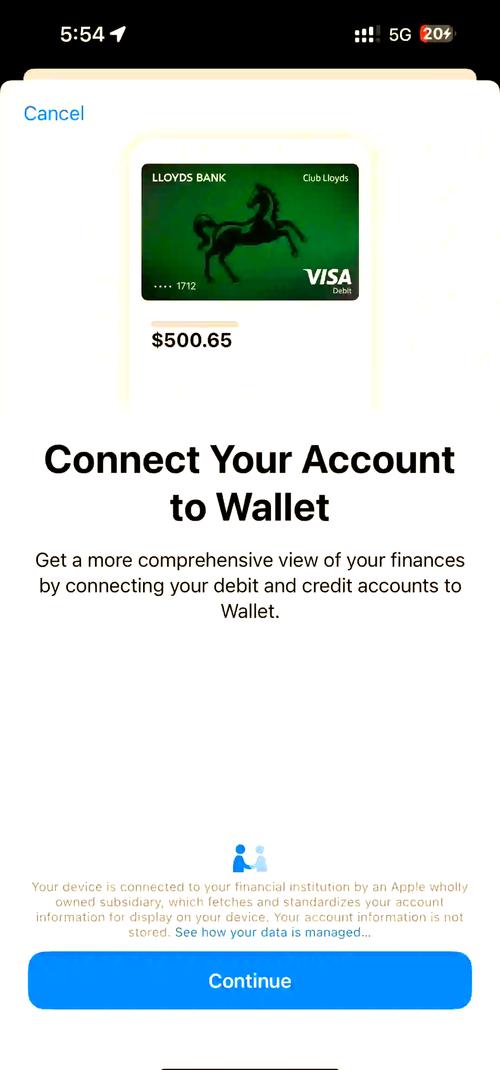
Step 2: Open the App and Sign Up
Once the app is installed, open it and tap the “Sign Up” button. You will be prompted to enter your phone number. Make sure to use a valid phone number that you can access, as you will receive a verification code via text message.
Step 3: Verify Your Phone Number
After entering your phone number, the Cash App will send a verification code to your phone. Open your text messages, find the code, and enter it into the app. This step ensures that your account is secure and that you are the rightful owner of the phone number.
Step 4: Create a Username
Once your phone number is verified, you will be prompted to create a username. Your username will be used to identify you within the app and on the Cash App network. Choose a unique username that is easy to remember and reflects your identity.
Step 5: Set Up Your Bank Account
Next, you will need to link a bank account to your Cash App account. This will allow you to receive and send money. To do this, tap the “Link Bank” button and enter your bank account information. You may be prompted to take a photo of your driver’s license or other identification to verify your identity.

Step 6: Verify Your Identity
In order to comply with financial regulations, Cash App requires you to verify your identity. This can be done by taking a photo of your government-issued ID, such as a driver’s license or passport. The app will guide you through the process and ensure that your information is secure.
Step 7: Confirm Your Account
After your identity is verified, your Cash App account will be activated. You will receive a confirmation message and can start using the app immediately. You can now send and receive money, pay bills, and invest in stocks.
Additional Tips
Here are some additional tips to help you get the most out of your Cash App experience:
| Tip | Description |
|---|---|
| Keep Your Password Secure | Use a strong password and avoid sharing it with others. |
| Update Your Information | Keep your contact and bank account information up to date. |
| Use the Cash App Card | The Cash App card is a Visa debit card that can be used anywhere Visa is accepted. |
| Check Your Transaction History | Regularly review your transaction history to ensure accuracy and identify any suspicious activity. |
By following these steps and tips, you’ll be well on your way to creating a Cash App account and enjoying all the benefits it has to offer. Whether you’re looking to manage your finances or simply send money to friends, Cash App is a convenient and secure choice.
