How to Set Up Cash App: A Step-by-Step Guide
Setting up a Cash App account is a straightforward process that can be completed in just a few minutes. Whether you’re looking to send money to friends, receive payments, or even invest, Cash App is a versatile and convenient tool. Below, I’ll walk you through the entire process, ensuring you have all the information you need to get started.
Step 1: Download the Cash App
The first step in setting up your Cash App account is to download the app. You can find it on the App Store for iOS devices or the Google Play Store for Android devices. Once downloaded, open the app and tap “Sign Up” to begin the registration process.
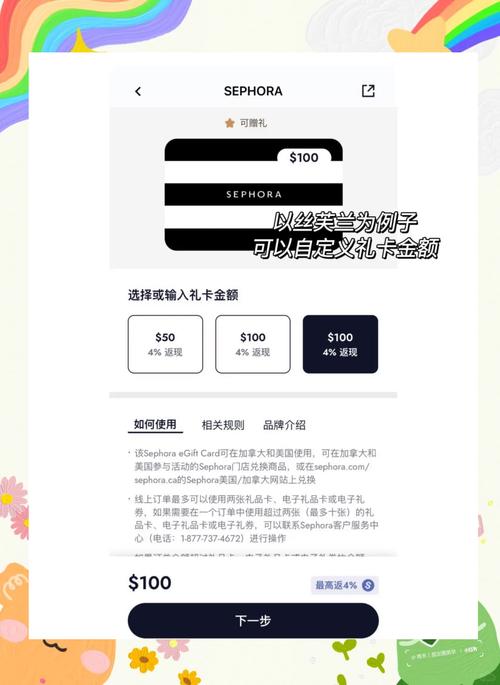
Step 2: Enter Your Personal Information
After tapping “Sign Up,” you’ll be prompted to enter your personal information. This includes your phone number, email address, and date of birth. Make sure to enter this information accurately, as it will be used to verify your identity and for security purposes.
Step 3: Verify Your Identity
Once you’ve entered your personal information, Cash App will send a verification code to the phone number or email address you provided. Enter this code into the app to verify your identity. This step is crucial for ensuring the security of your account and complying with financial regulations.
Step 4: Link a Bank Account or Debit Card
Next, you’ll need to link a bank account or a debit card to your Cash App account. This will allow you to send and receive money, as well as make purchases with the Cash Card. To link a bank account, simply enter your routing and account numbers. To link a debit card, enter the card number, expiration date, and CVV.
Here’s a table summarizing the information you’ll need to link a bank account or debit card:
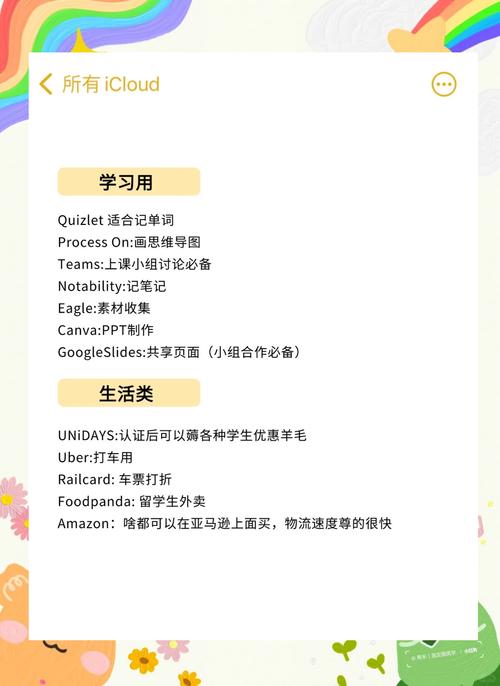
| Bank Account | Debit Card |
|---|---|
| Routing Number | Card Number |
| Account Number | Expiration Date |
| Bank Name | CVV |
Step 5: Customize Your Cash App Experience
Once your account is set up and verified, you can customize your Cash App experience. You can change your profile picture, add a nickname, and set up notifications for transactions and account activity. Additionally, you can enable features like direct deposit, which allows you to receive your paycheck directly into your Cash App account.
Step 6: Start Using Your Cash App
Now that your Cash App account is set up and customized, you can start using it to send and receive money, make purchases with the Cash Card, and even invest in stocks. To send money, simply enter the recipient’s phone number or email address, enter the amount, and tap “Pay.” To receive money, simply share your Cash App username with others.
Step 7: Stay Secure
It’s important to stay vigilant and keep your Cash App account secure. Always keep your login credentials confidential, enable two-factor authentication, and monitor your account for any suspicious activity. If you notice any unauthorized transactions, report them to Cash App immediately.
By following these steps, you’ll be well on your way to setting up and using your Cash App account. Whether you’re looking for a convenient way to manage your finances or simply want to send money to friends and family, Cash App is a great choice. Happy banking!



