How Does Cash App Work?
Cash App is a popular mobile payment service that has gained a significant following due to its ease of use and wide range of features. If you’re new to the platform or simply looking to understand how it operates, you’ve come to the right place. Let’s delve into the intricacies of how Cash App works, from its basic functionalities to its advanced features.
Account Creation and Verification
Before you can start using Cash App, you need to create an account. The process is straightforward and can be completed in a few simple steps:
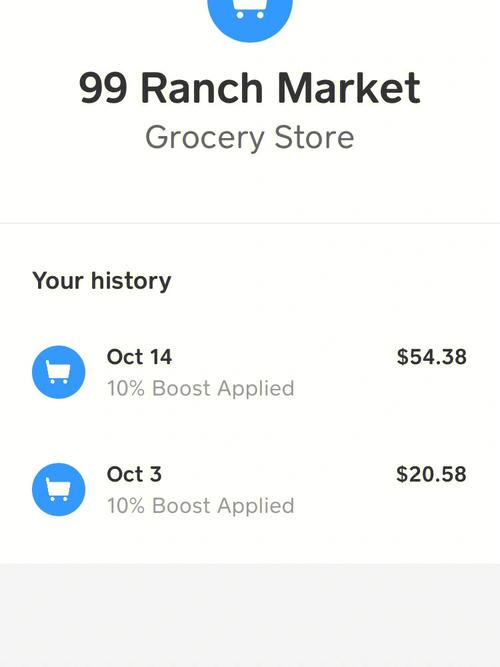
- Download the Cash App from the App Store or Google Play Store.
- Open the app and tap “Sign Up.” Enter your phone number and email address.
- Verify your phone number by entering the code sent to your phone.
- Set up a password for your account.
Once your account is created, you’ll need to verify your identity. This is a standard procedure for most financial apps and is essential for security reasons. To verify your identity, you’ll need to provide the following information:
- Full name
- Date of birth
- Social Security number
This information is used to ensure that the person using the account is who they claim to be. The verification process may take a few minutes to a few days, depending on the volume of requests.
Transferring Money
One of the primary functions of Cash App is to facilitate money transfers. Here’s how it works:
- Open the Cash App and tap the dollar sign icon to access the “Pay” or “Request” options.
- Enter the recipient’s phone number or email address.
- Enter the amount you wish to send or request.
- Confirm the transaction by entering your password or using Touch ID or Face ID (if available).
Cash App offers two types of transfers: instant and standard. Instant transfers are available for a small fee, typically $1 per transaction. Standard transfers are free but may take up to one business day to process.
Using Cash App as a Debit Card
Cash App also offers a Visa debit card that can be linked to your account. Here’s how you can use it:
- Tap the card icon at the bottom of the Cash App screen.
- Tap “Get a Cash Card.” Follow the prompts to order your card.
- Once your card arrives, activate it by following the instructions on the Cash App.
With your Cash Card, you can:
- Make purchases in-store and online.
- Withdraw cash from ATMs.
- Receive direct deposits from your employer or government benefits.
Investing with Cash App
In addition to its basic payment and transfer features, Cash App also offers a unique investment option. Here’s how it works:
- Tap the “Invest” tab at the bottom of the Cash App screen.
- Choose the amount you wish to invest.
- Select the investment options you’re interested in, such as stocks, ETFs, or a mix of both.
- Confirm your investment and watch your money grow.
Cash App’s investment feature is powered by Square, the company behind the Cash App. It’s important to note that investing involves risk, and you should only invest money you can afford to lose.
Security and Privacy
Security and privacy are top priorities for Cash App. Here are some of the measures the app takes to protect your information:
- End-to-end encryption for all transactions.
- Two-factor authentication for account access.
- Regular security updates and patches.
Additionally, Cash App does not share your personal information with third parties without your consent.
Customer Support
Should you encounter any issues or have questions about Cash App, the company offers customer support through various channels:
- Email: support@cashapp.com
- Phone: (855) 288-7242



