How to Take Money Out of Cash App Stocks
Investing in stocks through Cash App can be a lucrative venture, but when the time comes to cash out, you might find yourself wondering how to go about it. This detailed guide will walk you through the process of taking money out of your Cash App stock investments, covering various aspects to ensure a smooth transaction.
Understanding Your Cash App Stock Portfolio
Before you can withdraw funds from your Cash App stock investments, it’s crucial to understand your portfolio. This includes knowing the current value of your stocks, the number of shares you own, and any potential gains or losses.
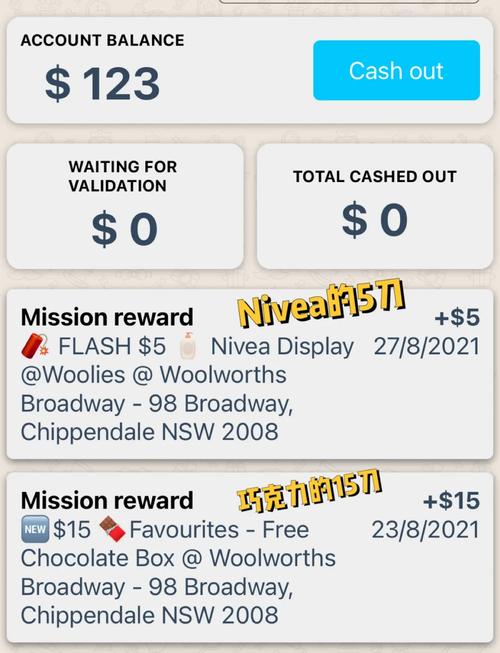
Your Cash App dashboard provides a snapshot of your investments. Here’s what you should look for:
- Stock Value: This is the current market price of each stock you own.
- Number of Shares: The total number of shares you have for each stock.
- Portfolio Value: The total value of your entire stock portfolio.
- Gain/Loss: The difference between the current value of your portfolio and the amount you initially invested.
Accessing Your Cash App Account
Once you have a clear understanding of your portfolio, the next step is to access your Cash App account. Here’s how to do it:
- Open the Cash App on your smartphone.
- Tap on the “Invest” tab at the bottom of the screen.
- Scroll down to the “Portfolio” section and tap on it.
This will take you to your stock portfolio, where you can view the details of your investments.
Withdrawing Funds from Your Stock Portfolio
Now that you’re in the “Portfolio” section, it’s time to withdraw your funds. Here’s how to do it:
- Tap on the “Portfolio” section to view your investments.
- Select the stock you want to sell by tapping on it.
- Tap on the “Sell” button, which will be displayed next to the stock’s price.
- Enter the number of shares you want to sell. Keep in mind that selling all your shares will result in a complete withdrawal of funds from that particular stock.
- Review the transaction details, including the total amount you’ll receive after fees and taxes.
- Tap on “Confirm” to proceed with the sale.
After confirming the sale, Cash App will process the transaction. The funds will be transferred to your Cash App balance, which you can then withdraw to your linked bank account.
Understanding Withdrawal Fees and Taxes
When withdrawing funds from your Cash App stock investments, it’s important to consider potential fees and taxes.
Here’s a breakdown of the common costs associated with withdrawing funds:
| Fee Type | Description | Amount |
|---|---|---|
| Withdrawal Fee | Fee charged for transferring funds to your bank account. | $1.50 |
| Stock Trading Fee | Fee charged for buying and selling stocks. | 0.5% of the total transaction amount (up to $5.99) |
| Taxes | Capital gains tax on the profit from selling stocks. | Varies based on your income and tax bracket |
It’s important to note that these fees and taxes can vary depending on your specific situation and the amount of money you’re withdrawing.
Timing Your Withdrawals
When deciding when to withdraw your funds, consider the following factors:
- Market Conditions: Selling stocks during a bear market may result in a loss, while selling during a bull market may yield higher profits.
- Investment Goals: If you have a specific financial goal in mind, such as paying off debt or saving for a down payment, it may be beneficial to withdraw funds when you’re close to reaching that goal

