Understanding Cash App: A Comprehensive Guide
Cash App, developed by Square, Inc., has become a popular choice for financial transactions among individuals, businesses, and organizations. If you’re new to the platform or looking to dive deeper into its features, this guide is tailored for you. Let’s explore the ins and outs of Cash App, from its basic functionalities to advanced features.
What is Cash App?
Cash App is a mobile payment service that allows users to send and receive money, invest in stocks and cryptocurrencies, and even apply for a Cash Card. It’s a versatile financial tool that aims to redefine traditional money transfer methods, making transactions more convenient and accessible.
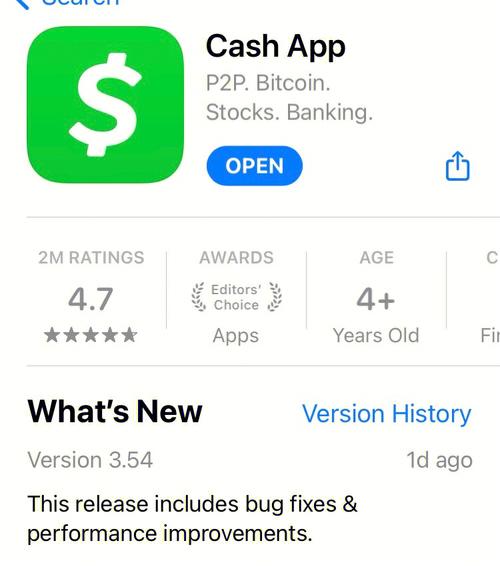
Key Features of Cash App
Here’s a breakdown of the primary features that Cash App offers:
| Feature | Description |
|---|---|
| Peer-to-Peer Transfers | Send and receive money from friends, family, or colleagues using their phone number, email, or Cashtag. |
| Cash Card | Get a Cash Card, a Visa debit card linked to your Cash App balance, for making purchases and ATM withdrawals. |
| Stocks and Cryptocurrency | Invest in stocks and cryptocurrencies directly from the app, with no minimum investment required. |
| Direct Deposits | Receive your paycheck, government benefits, or other payments directly into your Cash App account. |
| Cash Boost | Get discounts on purchases at participating merchants when you pay with your Cash Card. |
| Tax Services | Prepare and file your taxes directly from the app. |
How to Register for Cash App
Registering for Cash App is a straightforward process:
- Download the Cash App from the App Store or Google Play Store.
- Open the app and tap “Sign Up.” Enter your phone number and verify it.
- Set up a PIN or use Touch ID/Face ID for security.
- Link a bank account or credit/debit card to your Cash App account.
Using Cash App for Transactions
Once you’ve registered and set up your Cash App account, here’s how to use it for various transactions:
- Transferring Money: Open the app, tap the “Activity” tab, and select “Pay.” Enter the recipient’s phone number, email, or Cashtag, and enter the amount you want to send.
- Receiving Money: When someone sends you money, you’ll receive a notification. The money will be available in your Cash App balance immediately.
- Using Cash Card: To make purchases, simply tap your Cash Card at the checkout. You can also use it to withdraw cash from ATMs.
Investing in Stocks and Cryptocurrency
Cash App allows you to invest in stocks and cryptocurrencies directly from the app. Here’s how to get started:
- Tap the “Invest” tab in the app.
- Choose the asset you want to invest in (stocks or cryptocurrencies).
- Enter the amount you want to invest.
- Confirm your investment and watch your portfolio grow.
Security and Privacy
Cash App takes security and privacy seriously. Here are some of the measures it employs:
- Two-factor authentication (2FA) for added security.
- End-to-end encryption for all transactions.
- Regular security updates and patches.
Customer Support
If you encounter any issues or have questions about Cash App, you can contact customer support through the app or by visiting the Cash App website.
Conclusion
Cash App is a versatile financial tool that offers a range of features to meet your needs.

