How to Search Someone on Cash App by Phone Number
Searching for someone on Cash App using their phone number can be a straightforward process. Whether you’re trying to find a friend, a family member, or a business contact, this guide will walk you through the steps to successfully locate someone on the platform.
Understanding Cash App
Cash App is a mobile payment service that allows users to send and receive money, pay bills, and invest in stocks. To use the app, you need to have an account, which requires a phone number for verification purposes.

Step 1: Open the Cash App
Start by opening the Cash App on your smartphone. If you haven’t already downloaded the app, you can find it on the App Store for iOS devices or Google Play Store for Android devices.
Step 2: Navigate to the Search Feature
Once the app is open, you’ll see a search bar at the top of the screen. This is where you’ll enter the phone number of the person you’re trying to find.
Step 3: Enter the Phone Number
Tap on the search bar and type in the phone number of the person you’re looking for. Make sure to include the country code if it’s an international number.
Step 4: Search for the Contact
After entering the phone number, tap the magnifying glass icon or press the search button on your keyboard. The app will then search for the contact associated with the phone number.
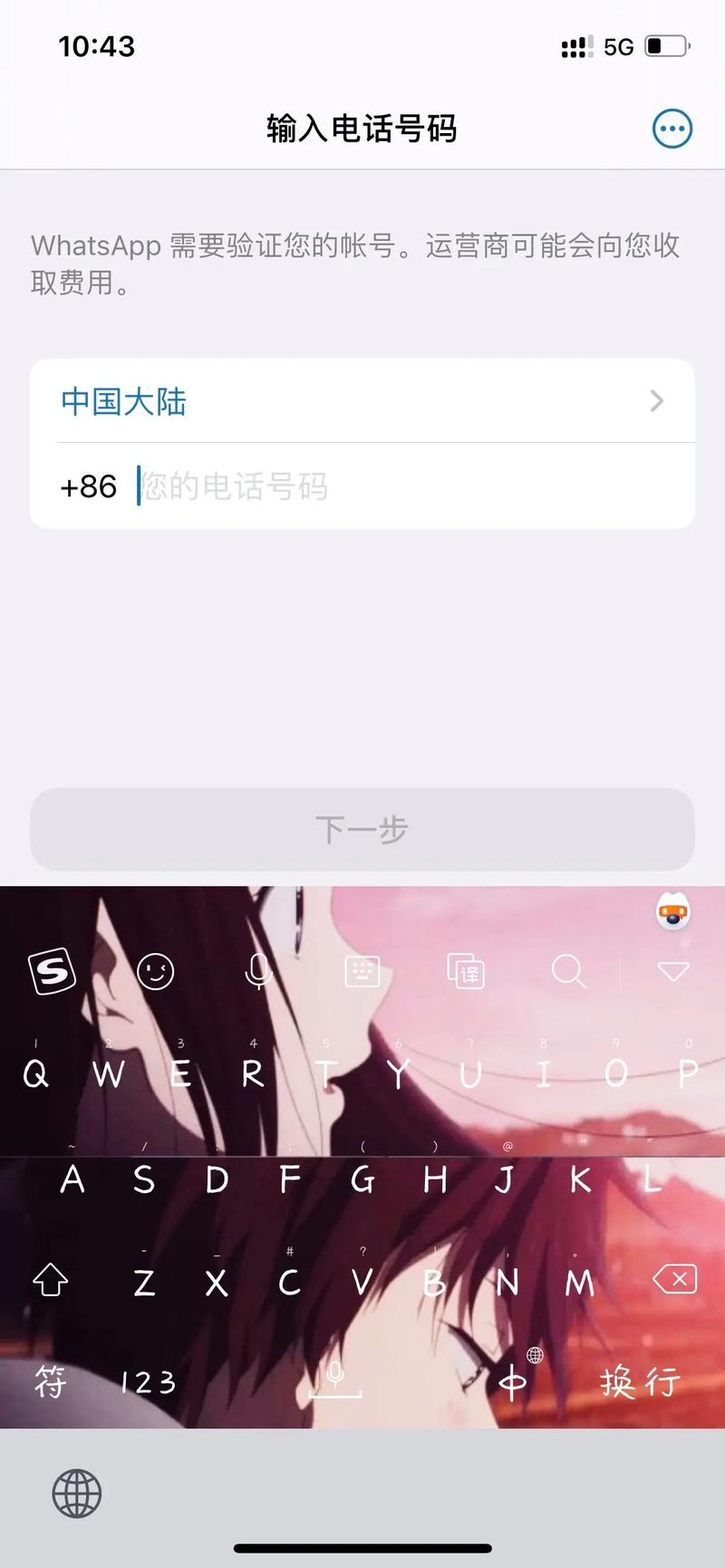
Step 5: View the Contact’s Profile
Once the search is complete, you should see the profile of the person you’re looking for. If they have a Cash App account, their profile will include their name, profile picture, and other information they’ve shared.
Step 6: Connect with the Contact
Now that you’ve found the person’s profile, you can connect with them by tapping the “Add to Contacts” button. This will add them to your Cash App contacts list, making it easier to send and receive money in the future.
Additional Tips
Here are some additional tips to help you search for someone on Cash App using their phone number:
-
Make sure the phone number is correct. Double-check for any typos or missing digits.
-
Keep in mind that not everyone shares their phone number on Cash App. Some users may prefer to keep their contact information private.
-
If you can’t find the person you’re looking for, try searching for their email address or username instead.
Table: Common Issues and Solutions
| Issue | Solution |
|---|---|
| Can’t find the person’s profile | Ensure the phone number is correct and the person has a Cash App account. |
| Person doesn’t have a Cash App account | Try searching for their email address or username instead. |
| Can’t connect with the person | Check if the person has blocked you or if they have a private account. |
By following these steps and tips, you should be able to search for someone on Cash App using their phone number with ease. Remember to always respect the privacy of others and use the app responsibly.


