How to Set Up a Cash App: A Step-by-Step Guide
Setting up a Cash App account is a straightforward process that can be completed in just a few minutes. Whether you’re looking to send money to friends, receive payments, or even invest your spare change, Cash App is a convenient and user-friendly platform. Below, I’ll walk you through the entire process, from downloading the app to verifying your identity and making your first transaction.
Step 1: Download the Cash App
The first step in setting up your Cash App account is to download the app from your device’s app store. Here’s how to do it:
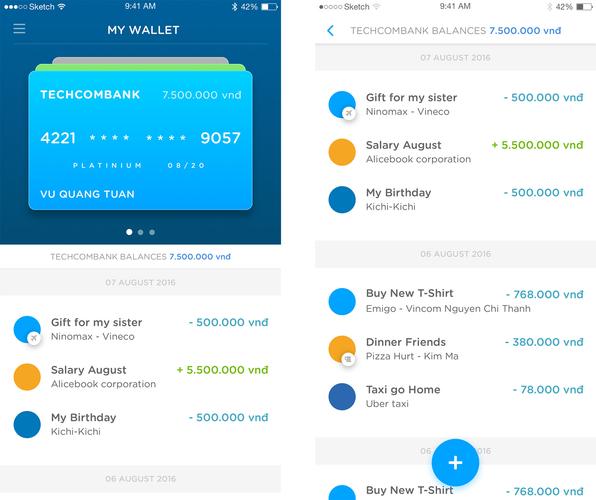
- On an iPhone, open the App Store and search for “Cash App.” Tap “Get” next to the Cash App icon, then tap “Install.” Once the app is installed, tap “Open” to launch it.
- On an Android device, open the Google Play Store and search for “Cash App.” Tap “Install” next to the Cash App icon, then open the app once it’s installed.
Step 2: Create Your Account
Once you’ve opened the Cash App, you’ll be prompted to create an account. Follow these steps:
- Enter your phone number and tap “Next.” The Cash App will send a verification code to your phone via text message.
- Enter the verification code when prompted and tap “Next.” You’ll then be asked to enter your email address.
- Choose a username for your Cash App account and tap “Next.” Your username must be unique and can’t be changed once set.
- Set a password for your account and tap “Next.” Make sure to choose a strong password that includes a mix of letters, numbers, and special characters.
Step 3: Verify Your Identity
Before you can use the Cash App to send or receive money, you’ll need to verify your identity. Here’s how to do it:
- Tap the profile icon in the upper left corner of the Cash App.
- Tap “Personal” to select your account type.
- Tap “Verify” and follow the on-screen instructions to enter your personal information, including your full name, date of birth, and the last four digits of your Social Security number.
- Take a clear photo of your government-issued ID, such as a driver’s license or passport, and upload it to the Cash App. Make sure the photo is legible and shows all four corners of the ID.
- Once your identity is verified, you’ll receive a confirmation message from the Cash App.
Step 4: Link Your Bank Account or Debit Card
Next, you’ll need to link a bank account or debit card to your Cash App account. This will allow you to send and receive money. Here’s how to do it:
- Tap the profile icon in the upper left corner of the Cash App.
- Tap “Banking” to view your linked accounts.
- Tap “Link Bank” or “Link Debit Card” to add a new account.
- Enter your bank account or debit card information and tap “Next.” The Cash App will verify the account by making a small deposit and asking you to enter the amount.
- Enter the amount from the deposit and tap “Next.” Your account will be linked once the verification is complete.
Step 5: Make Your First Transaction
Now that your Cash App account is set up and verified, you can make your first transaction. Here’s how to send or receive money:

- Tap the dollar sign icon on the Cash App home screen to view your balance and recent transactions.
- Tap “Pay” to send money or “Request” to receive money.
- Enter the amount and the recipient’s Cash App username or phone number.
- Review the transaction details and tap “Pay” or “Request” to complete the transaction.
And that’s it! You’ve successfully set up your Cash App account and made your first transaction. Remember to keep your account information secure and use the app responsibly.
Additional Tips
Here are a few additional tips to help you get the most out of your Cash App experience:

