How to Set Up Cash App Card: A Step-by-Step Guide
Setting up a Cash App card is a straightforward process that can be completed in just a few minutes. Whether you’re looking to manage your finances more efficiently or simply want to have a convenient way to access your Cash App balance, follow these detailed steps to get your Cash App card up and running.
Step 1: Download the Cash App
Before you can set up your Cash App card, you’ll need to download the Cash App on your smartphone. The app is available for both iOS and Android devices. Simply visit the App Store or Google Play Store, search for “Cash App,” and download the app to your device.
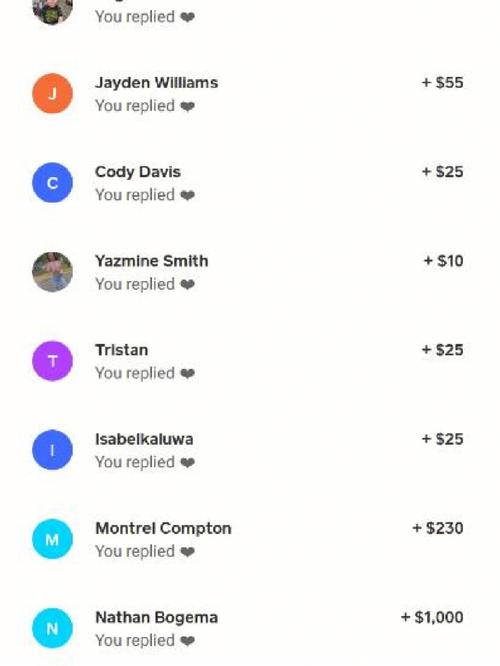
Step 2: Create an Account
Once you have the Cash App installed, open it and tap “Sign Up.” You’ll be prompted to enter your phone number and email address. After entering this information, the Cash App will send a verification code to your phone. Enter the code in the app to verify your account.
Step 3: Link a Bank Account
Next, you’ll need to link a bank account to your Cash App. This will allow you to deposit funds into your Cash App balance and withdraw money from your Cash App card. To link your bank account, tap the “Bank” tab at the bottom of the screen, then select “Link Bank.” Enter your bank account details and follow the prompts to link your account.
Step 4: Set Up Your Cash App Card
With your bank account linked, it’s time to set up your Cash App card. Tap the “Cash Card” tab at the bottom of the screen, then select “Order Card.” Choose the color of your card and enter your shipping address. The Cash App card is free, and it typically takes 7-10 business days to arrive.
Step 5: Activate Your Cash App Card
Once your Cash App card arrives, activate it by following the instructions on the card. You’ll need to enter the card number, expiration date, and CVV code. After activating your card, you can use it to make purchases online or in-store.
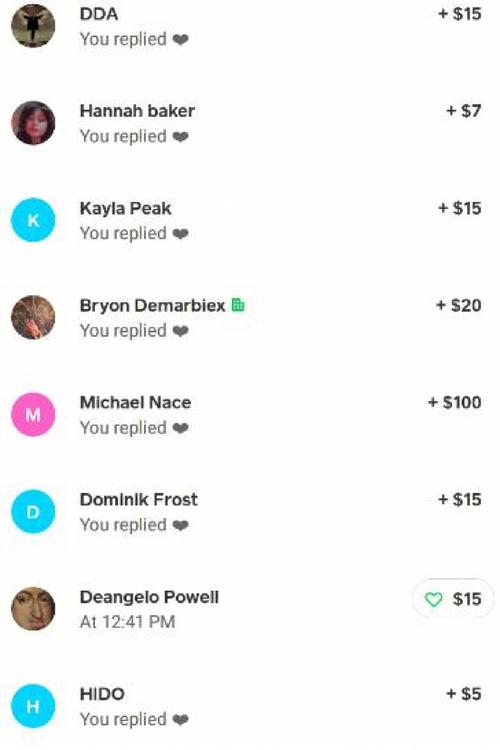
Step 6: Add Funds to Your Cash App Balance
With your Cash App card activated, you can now add funds to your Cash App balance. To do this, tap the “Bank” tab, then select “Deposit.” Enter the amount you want to deposit and confirm the transaction. The funds will be available in your Cash App balance almost instantly.
Step 7: Use Your Cash App Card
Now that you have funds in your Cash App balance, you can use your Cash App card to make purchases. Simply tap your card at the checkout, enter your PIN, or use the card number and CVV code for online transactions. You can also use your Cash App card to withdraw cash from ATMs.
Understanding Cash App Card Fees
It’s important to be aware of the fees associated with your Cash App card. Here’s a breakdown of the most common fees:
| Fee Type | Description |
|---|---|
| Monthly Card Fee | $0.00 per month for the first 3 months, then $5.00 per month thereafter. |
| ATM Withdrawal Fee | $2.50 per domestic ATM withdrawal. |
| International ATM Withdrawal Fee | $3.00 per international ATM withdrawal. |
| Card Replacement Fee | $5.00 for a replacement card. |
Keep in mind that some fees may vary depending on your location and the specific transaction. Be sure to review the Cash App’s fee schedule for the most up-to-date information.
Conclusion
Setting up a Cash App card is a simple and convenient way to manage your finances and access your Cash App balance. By following these steps, you can quickly and easily get your Cash App card up and running. Remember to stay informed about the fees associated with your Cash App card to ensure you’re getting the most out of your account.

