What is Cash App?
Cash App is a mobile payment service developed by Square, Inc. It allows users to send and receive money using their smartphones. As of 2023, the service boasts over 7 million active users. Launched in March 2015, Cash App has grown from a simple peer-to-peer payment app to a comprehensive financial ecosystem offering a range of services.
Key Features of Cash App
Here’s a breakdown of the main features that make Cash App stand out:
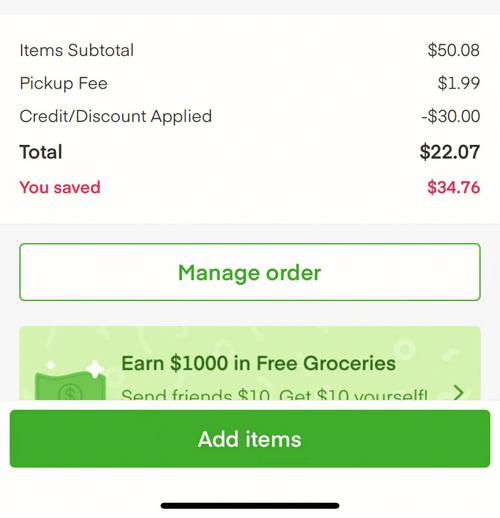
| Feature | Description |
|---|---|
| Peer-to-Peer Transfers | Send and receive money instantly with friends, family, or colleagues. |
| Cash Card | Get a free Visa debit card linked to your Cash App account for purchases and ATM withdrawals. |
| Stock and Bitcoin Trading | Buy and sell stocks, Bitcoin, and other cryptocurrencies directly within the app. |
| Cash Boost | Enjoy discounts and cashback offers at participating merchants. |
| Direct Deposit | Receive your paycheck, government benefits, or other payments directly into your Cash App account. |
| Deals | Get exclusive deals and discounts on various products and services. |
How to Register for Cash App
Registering for Cash App is a straightforward process:
- Download the Cash App from the App Store or Google Play Store.
- Open the app and tap “Sign Up.” Enter your phone number and email address.
- Verify your identity by entering your personal information and taking a photo of your ID.
- Set up your Cash App account by linking a bank account or debit card.
Using Cash App for Peer-to-Peer Transfers
Transferring money with Cash App is simple:
- Open the Cash App and tap the “Pay or Send” button.
- Enter the recipient’s phone number, email address, or Cashtag.
- Enter the amount you want to send.
- Tap “Pay” or “Send” to complete the transaction.
Using Cash Card for Purchases
With your Cash Card, you can make purchases online, in-store, or at ATMs:
- Tap the “Cash Card” tab in the Cash App.
- Tap “Manage Card” and follow the instructions to activate your card.
- Use your Cash Card to make purchases or withdraw cash at ATMs.
Investing in Stocks and Bitcoin
Cash App allows you to invest in stocks and Bitcoin directly within the app:
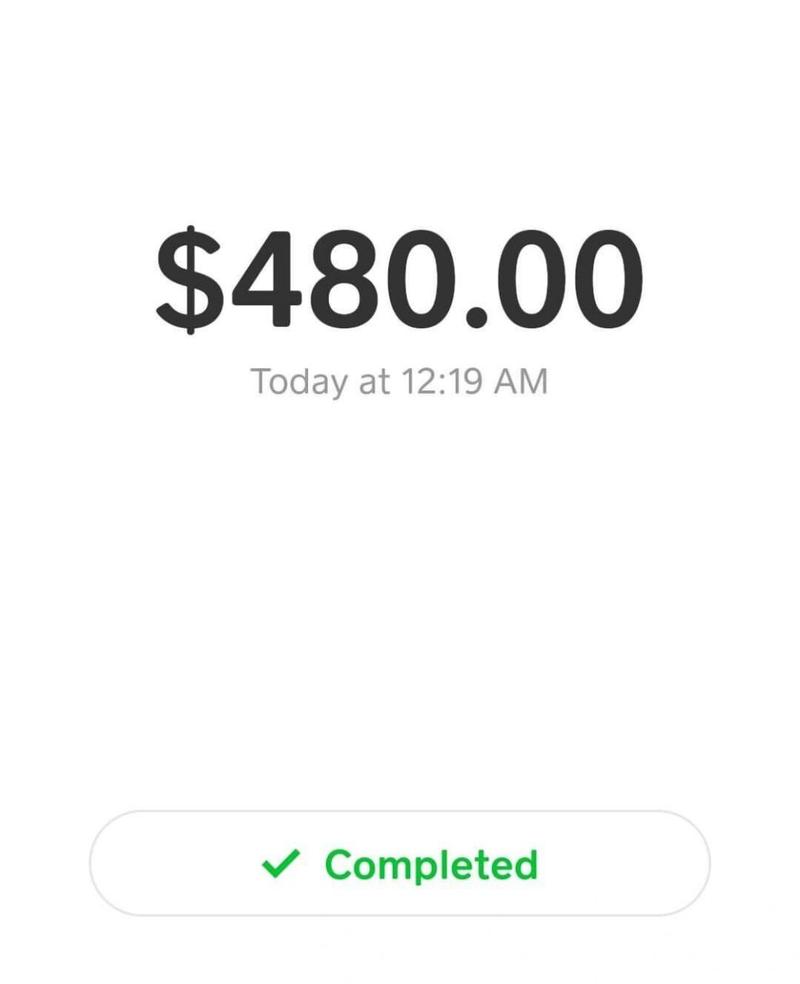
- Tap the “Invest” tab in the Cash App.
- Choose the stock or cryptocurrency you want to invest in.
- Enter the amount you want to invest.
- Tap “Buy” to complete the transaction.
Cash Boost and Deals
Cash App offers various deals and discounts through its Cash Boost feature:
- Tap the “Deals” tab in the Cash App.
- Explore the available deals and discounts.
- Tap “Get Deal” to activate the discount.
- Use your Cash Card to make purchases at participating merchants and enjoy the discount.
Direct Deposit
Setting up direct deposit with Cash App is easy:
- Tap the “Direct Deposit” tab in the Cash App.
- Enter your personal information and select your employer or government agency.
- Follow the instructions to complete the setup process.
Conclusion
Cash App is a versatile financial tool that offers a range

