Understanding Cash App: A Comprehensive Guide
Cash App, developed by Square, Inc., has become a popular mobile payment service that offers a variety of financial services. If you’re new to Cash App or looking to explore its features, here’s a detailed guide to help you understand how it works.
What is Cash App?
Cash App is a point-of-sale payment service and mobile app that allows users to send, receive, and store money. It was launched in 2013 and has since grown to offer a range of financial services, including peer-to-peer (P2P) transfers, stock trading, and Bitcoin purchases.
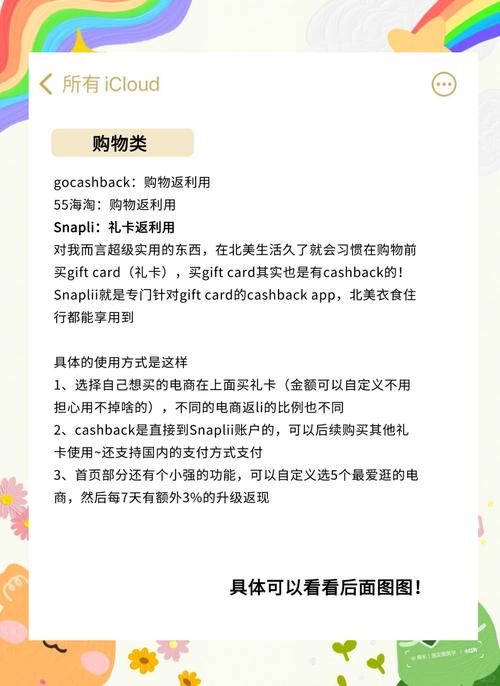
How Does Cash App Work?
Here’s a step-by-step guide on how Cash App works:
| Step | Action |
|---|---|
| 1 | Download the Cash App from the App Store or Google Play Store. |
| 2 | Open the app and sign up for an account. |
| 3 | Link your bank account or credit/debit card to the app. |
| 4 | Start sending or receiving money using your unique Cashtag or email address. |
Key Features of Cash App
Cash App offers a variety of features that make it a versatile financial tool:
- Peer-to-Peer Transfers: Send and receive money from friends, family, or colleagues using their Cashtag, email address, or phone number.
- Stock Trading: Invest in stocks, ETFs, and other financial products directly from the app.
- Bitcoin Purchases: Buy, sell, and store Bitcoin using the app.
- Cash Card: Get a Cash Card that can be used to make purchases online or in-store, withdraw cash from ATMs, and receive direct deposits.
- Cash Boost: Earn cashback on purchases made with your Cash Card.
- Direct Deposit: Receive your paycheck, tax refunds, and other payments directly into your Cash App account.
- Free Tax Filing: File your taxes for free using the app.
How to Use Cash App
Here’s a brief overview of how to use some of Cash App’s key features:
- Send Money: Tap the “Pay” button, enter the amount, and select the recipient’s Cashtag, email address, or phone number.
- Receive Money: Share your Cashtag or email address with others who want to send you money.
- Buy Stocks: Tap the “Invest” tab, select the stock or ETF you want to buy, and enter the amount.
- Buy Bitcoin: Tap the “Bitcoin” tab, select the amount you want to buy, and confirm the transaction.
Is Cash App Safe?
Cash App takes security seriously and offers several features to protect your account:
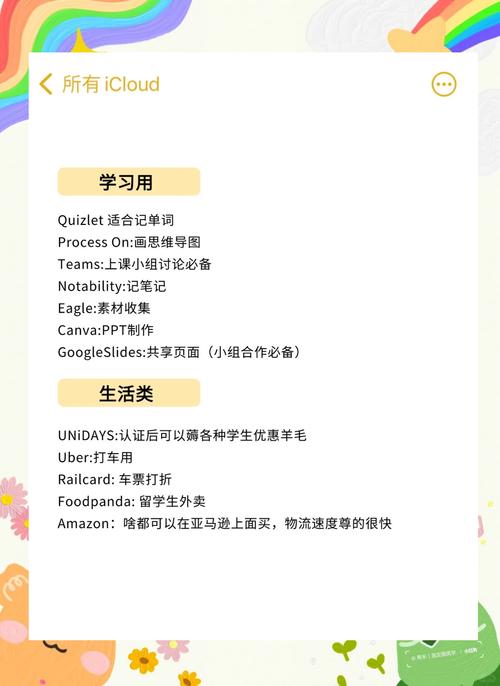
- Two-Factor Authentication: Enable two-factor authentication to add an extra layer of security to your account.
- Pin Code: Set a pin code to access your Cash App account.
- Block Transactions: Block transactions from specific users or devices to prevent unauthorized access.
Pros and Cons of Cash App
Like any financial service, Cash App has its pros and cons:
Pros
- Easy to use and set up
- Wide range of financial services
- Free to use for most transactions
- Available in many countries
Cons
- Transaction fees may apply for certain transactions
- Limited support for international transactions


