How to Use Money on Cash App: A Detailed Guide
Managing your finances has never been easier, especially with the advent of mobile payment apps like Cash App. If you’re new to the platform or looking to enhance your financial management skills, here’s a comprehensive guide on how to use money on Cash App.
Creating an Account
To start using Cash App, you need to create an account. Follow these steps:

- Download the Cash App from the App Store or Google Play Store.
- Open the app and tap “Sign Up” or “Get Started.” Enter your phone number and verify it with a text message.
- Set up a username and password. This will be your login credentials.
- Enter your personal information, including your name, date of birth, and Social Security number.
- Link a bank account or a debit card to your Cash App account.
Adding Funds to Your Cash App Account
Once your account is set up, you can add funds to it. Here are the methods you can use:
- Bank Account Transfer: The most common method is to transfer funds from your bank account. Simply tap the “Bank” button, choose “Add Bank,” and follow the prompts to link your account.
- Debit Card: You can also add funds using a debit card. Tap the “Cash” button, select “Add Cash,” and enter the amount you want to add.
- Direct Deposit: If you’re employed, you can set up direct deposit to have your paychecks automatically deposited into your Cash App account.
Using Cash App to Send and Receive Money
Cash App allows you to send and receive money with ease. Here’s how to do it:
- Send Money: To send money, tap the “Cash” button, enter the recipient’s $Cashtag or phone number, and enter the amount you want to send.
- Receive Money: To receive money, simply share your $Cashtag with others. They can search for it in the Cash App and send you money.
Using the Cash App Card
The Cash App Card is a Visa debit card that’s linked to your Cash App account. Here’s how to use it:
- Order Your Card: Tap the “Cash” button, select “Get Cash Card,” and follow the prompts to order your card.
- Activate Your Card: Once you receive your card, activate it by following the instructions on the Cash App.
- Use Your Card: You can use your Cash App Card to make purchases online, in-store, or at ATMs. You can also withdraw cash from ATMs.
Managing Your Transactions
Cash App provides a detailed transaction history that you can use to manage your finances:
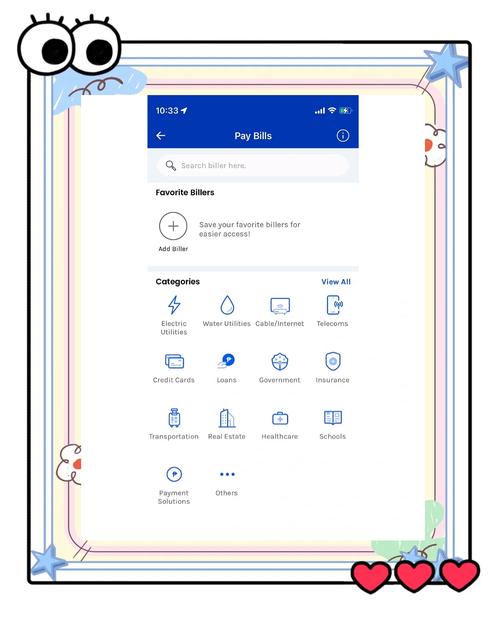
- View Transactions: Tap the “Activity” button to view your transaction history. You can filter transactions by type, date, or amount.
- Track Your Spending: Use the Cash App’s spending tracker to keep an eye on your expenses.
- Set Spending Limits: You can set spending limits for your Cash App Card to help you stay within your budget.
Using Cash App for Investing
Cash App also offers a feature that allows you to invest your money. Here’s how to get started:
- Enable Investing: Tap the “Invest” button in the Cash App and follow the prompts to enable investing.
- Choose Your Investments: Select the investments you want to purchase, such as stocks, ETFs, or cash management accounts.
- Monitor Your Investments: Use the Cash App’s investment tracking tools to keep an eye on your portfolio.
Security and Privacy
Security and privacy are top priorities at Cash App. Here are some tips to keep your account safe:
- Use a Strong Password: Create a strong, unique password for your Cash App account.


