How to Set Up a Cash App Card: A Step-by-Step Guide
Managing your finances has never been easier with the Cash App card. This convenient payment card is linked to your Cash App account, allowing you to make purchases, withdraw cash, and even receive direct deposits. If you’re new to the Cash App card or looking to set up one for the first time, follow this detailed guide to get started.
Step 1: Download the Cash App
Before you can set up your Cash App card, you need to download the Cash App on your smartphone. The app is available for both iOS and Android devices. Simply visit the App Store or Google Play Store, search for “Cash App,” and download the app to your device.
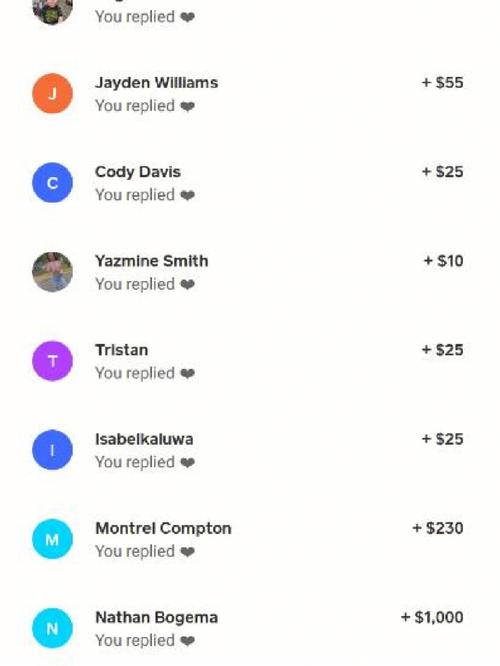
Step 2: Create a Cash App Account
Once you have the Cash App installed, open the app and create an account. You will need to provide your basic information, including your name, email address, and phone number. You will also need to verify your identity by taking a photo of your government-issued ID, such as a driver’s license or passport.
Step 3: Link a Bank Account
After creating your Cash App account, you will need to link a bank account to your Cash App. This will allow you to transfer funds between your Cash App account and your bank account. To link your bank account, tap on the “Bank” tab in the app, select “Link Bank,” and follow the prompts to enter your bank account information.
Step 4: Order Your Cash App Card
Once your bank account is linked, you can order your Cash App card. Tap on the “Card” tab in the app, select “Order Card,” and choose the design you prefer. You can choose from various designs, including your favorite team’s logo or a custom design. After selecting your design, enter your mailing address and confirm your order.
| Card Design | Description |
|---|---|
| Team Logo | Choose your favorite team’s logo for a personalized card. |
| Custom Design | Upload a photo or image to create a unique card design. |
| Standard Design | Choose a simple, standard design for your Cash App card. |
Your Cash App card will typically arrive within 7-10 business days. Once it arrives, you can activate it using the Cash App.

Step 5: Activate Your Cash App Card
When your Cash App card arrives, activate it using the Cash App. Open the app, tap on the “Card” tab, and select “Activate Card.” Follow the prompts to enter the 16-digit card number, expiration date, and CVV from your card. You will also need to take a photo of the card to verify its activation.
Step 6: Set Up Direct Deposits
With your Cash App card activated, you can now set up direct deposits. This feature allows you to receive your paycheck, tax refunds, and other payments directly to your Cash App account. To set up direct deposits, tap on the “Paycheck” tab in the app, select “Set Up Direct Deposit,” and enter your employer’s or payer’s information.
Step 7: Make Purchases and Withdraw Cash
Now that your Cash App card is set up and activated, you can start using it for purchases and withdrawals. Simply tap your card at a checkout counter or insert it into an ATM to withdraw cash. You can also use your Cash App card to make online and in-app purchases, as well as to pay friends and family using the Cash App’s payment feature.
Step 8: Monitor Your Spending
One of the benefits of using the Cash App card is the ability to monitor your spending. The Cash App provides detailed transaction history and spending reports, allowing you to keep track of your finances and stay within your budget. To view your transaction history, tap on the “Activity” tab in the app and select “Transaction History.” You can also set up spending alerts to receive notifications when you exceed a certain amount.
Setting up a Cash App card is a straightforward process that can help you manage your finances more efficiently. By following these steps, you can enjoy the convenience of using a



