Can My Parents See My Cash App Transactions?
Understanding the privacy of your Cash App transactions is crucial, especially when you’re concerned about your parents being able to view them. In this detailed guide, we’ll explore various aspects of Cash App’s privacy settings, how transactions are logged, and what measures you can take to ensure your financial activities remain private.
Understanding Cash App’s Privacy Policy
Cash App is designed to provide users with a convenient and secure way to send and receive money. However, it’s important to note that while Cash App offers privacy features, it’s not entirely private. Here’s a breakdown of what you need to know:
| Feature | Description |
|---|---|
| Transaction History | Available to the user and anyone with access to the user’s phone or account credentials. |
| Privacy Settings | Users can enable two-factor authentication and biometric verification for added security. |
| Bank Account Information | Not visible to other users, but accessible to Cash App for transaction processing. |
While Cash App does not share your transaction history with third parties, it’s important to remember that your parents, as account holders or with access to your phone, can potentially view your transactions.
How to Check Your Privacy Settings
Before you can determine whether your parents can see your Cash App transactions, you need to check your privacy settings. Here’s how to do it:
- Open the Cash App on your phone.
- Tap the profile icon on the bottom right corner.
- Select “Privacy & Security” from the menu.
- Review the settings to ensure two-factor authentication and biometric verification are enabled.
By enabling these features, you add an extra layer of security to your account, making it more difficult for unauthorized users, including your parents, to access your transactions.
Can My Parents See My Transactions if They Have My Phone?
If your parents have access to your phone, they can potentially see your Cash App transactions. Here’s how they might be able to do it:
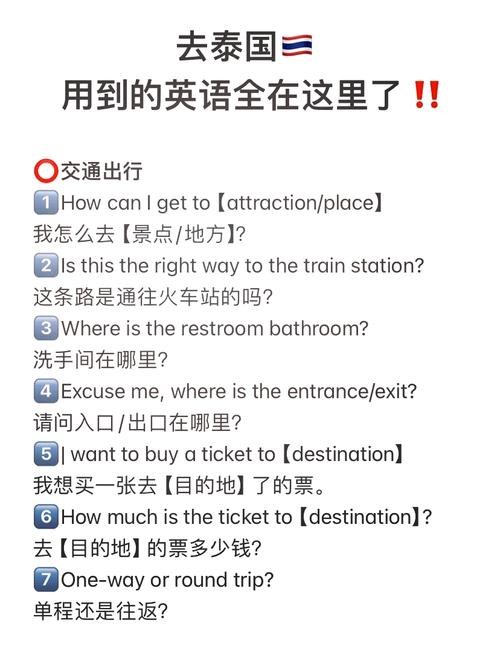
- Accessing the app directly: If they have your phone, they can open the Cash App and view your transaction history.
- Checking your phone’s browser history: If you’ve accessed your Cash App account on a browser, they might be able to see your transaction history through your browser history.
- Using your account credentials: If they know your username and password, they can log in to your Cash App account and view your transactions.
It’s important to keep your phone secure and ensure that only authorized individuals have access to it. Additionally, consider changing your Cash App password regularly to prevent unauthorized access.
What Can I Do to Protect My Privacy?
Here are some steps you can take to protect your privacy and ensure that your parents cannot see your Cash App transactions:
- Use a Separate Phone: If possible, use a separate phone for your Cash App transactions to keep your financial activities separate from your parents’ access.
- Change Your Password: Regularly change your Cash App password to prevent unauthorized access.
- Enable Two-Factor Authentication: This adds an extra layer of security to your account, making it more difficult for someone to access your transactions without your permission.
- Use Biometric Verification: If available, enable biometric verification (fingerprint or facial recognition) to ensure that only you can access your Cash App account.
- Be Mindful of Your Browser History: If you access your Cash App account on a shared computer or device, clear your browser history regularly to prevent others from seeing your transactions.
By taking these steps, you can help ensure that your Cash App transactions remain private and that your parents cannot view them without your permission.

