How to Open a New Cash App Account
Opening a new Cash App account is a straightforward process that can be completed in just a few simple steps. Whether you’re looking to manage your finances more efficiently or simply want to take advantage of the app’s convenient features, here’s a detailed guide to help you get started.
Step 1: Download the Cash App
The first thing you’ll need to do is download the Cash App on your smartphone. You can find it on the App Store for iOS devices or the Google Play Store for Android devices. Once downloaded, open the app and tap “Sign Up” to begin the account creation process.
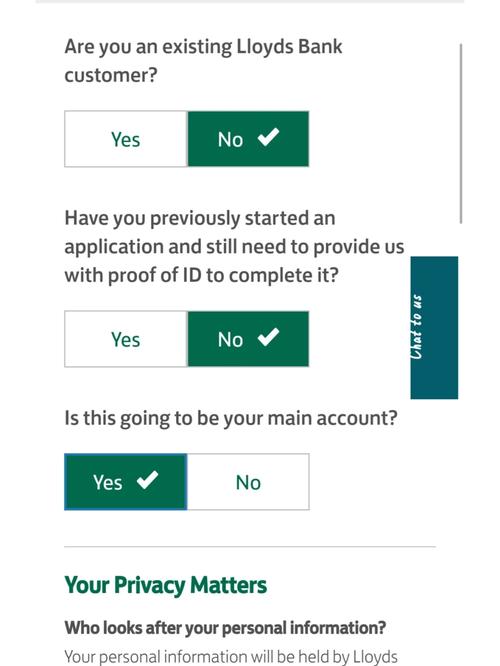
Step 2: Enter Your Personal Information
After tapping “Sign Up,” you’ll be prompted to enter your personal information. This includes your name, email address, and phone number. Make sure to provide accurate information, as it will be used to verify your identity and contact you if necessary.
Step 3: Verify Your Identity
Next, you’ll need to verify your identity. The Cash App requires you to upload a government-issued photo ID, such as a driver’s license or passport. You can do this by taking a photo of the ID or by scanning it. Once uploaded, the Cash App will review your information and verify your identity.
Step 4: Set Up Your Bank Account
Once your identity is verified, you’ll need to set up your bank account. This will allow you to link your Cash App account to your bank and make transactions. To do this, tap “Link Bank” and enter your bank account information. You may be prompted to enter your bank’s routing number and account number. The Cash App will then verify your bank account by making a small deposit and asking you to enter the amount.
Step 5: Customize Your Account
After setting up your bank account, you can customize your Cash App account. You can choose a username, set up direct deposit, and enable features like the Cash Card. You can also add friends and family to your contact list, making it easier to send and receive money.

Step 6: Start Using Your Cash App Account
Now that your Cash App account is set up, you can start using it to manage your finances. You can send and receive money, pay bills, and even invest in stocks. The app is designed to be user-friendly, so you’ll quickly get the hang of it.
Common Questions About Opening a Cash App Account
Here are some common questions people have about opening a Cash App account:
| Question | Answer |
|---|---|
| How long does it take to verify my identity? | Verification typically takes just a few minutes, but it may take longer depending on the volume of requests. |
| Can I open a Cash App account without a bank account? | No, you must have a bank account to link to your Cash App account. |
| Is my information secure? | Yes, the Cash App uses industry-standard encryption to protect your information. |
Opening a new Cash App account is a simple and convenient way to manage your finances. By following these steps, you’ll be up and running in no time. Happy managing!



