Understanding Cash App: A Comprehensive Guide
Cash App, developed by Square, Inc., has become a popular mobile payment service that offers a variety of financial services. Whether you’re looking to send money to friends, invest in stocks, or even trade cryptocurrencies, Cash App has got you covered. Let’s dive into the details of what Cash App is and how it can benefit you.
What is Cash App?
Cash App is a mobile payment application that allows users to send, receive, and store money. It was launched in 2013 and has since grown to become a one-stop financial service platform. The app is available for both iOS and Android devices and is widely used in the United States.

Key Features of Cash App
Here are some of the key features that make Cash App stand out:
| Feature | Description |
|---|---|
| Peer-to-Peer (P2P) Transfers | Send and receive money from friends and family using their phone number, email, or Cashtag. |
| Cash Card | Get a Cash Card, a Visa debit card that can be used for purchases, cash back, and ATM withdrawals. |
| Stock Trading | Buy and sell stocks, ETFs, and other investments directly from the app. |
| Crypto Trading | Trade Bitcoin and other cryptocurrencies directly from the app. |
| Direct Deposits | Receive your paycheck, government benefits, or other direct deposits directly into your Cash App account. |
| Cash Boost | Get discounts on purchases at participating merchants. |
| Tax Services | Prepare and file your taxes directly from the app. |
How to Register for Cash App
Registering for Cash App is a straightforward process. Here’s a step-by-step guide:
- Download the Cash App from the App Store or Google Play Store.
- Open the app and tap “Sign Up.” Enter your phone number and verify it.
- Enter your personal information, including your name, date of birth, and Social Security number.
- Link a bank account or credit/debit card to your Cash App account.
- Set up a PIN or Touch ID for added security.
Using Cash App for P2P Transfers
Once you have registered for Cash App, you can start sending and receiving money from friends and family. Here’s how to do it:
- Open the Cash App and tap the “Activity” tab.
- Tap the “+” button to send money.
- Enter the recipient’s phone number, email, or Cashtag.
- Enter the amount you want to send.
- Tap “Pay” to complete the transaction.
Using Cash Card
The Cash Card is a Visa debit card that can be used for purchases, cash back, and ATM withdrawals. Here’s how to use it:
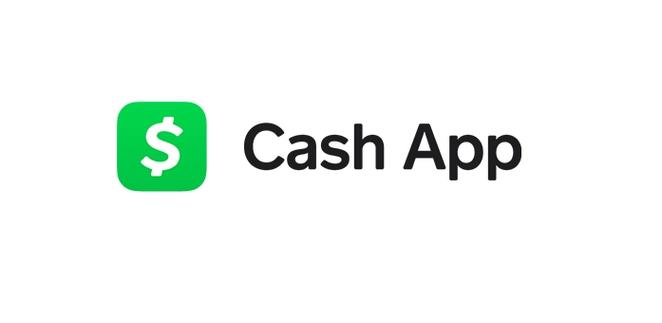
- Order your Cash Card from the Cash App.
- Activate your Cash Card by following the instructions provided in the app.
- Use your Cash Card for purchases, cash back, and ATM withdrawals.
Investing in Stocks and Crypto
Cash App allows you to invest in stocks, ETFs, and cryptocurrencies directly from the app. Here’s how to get started:
- Tap the “Invest” tab in the Cash App.
- Choose the investment you want to make.
- Enter the amount you want to invest.
- Review the transaction details and tap “Invest” to complete the purchase.
Conclusion
Cash App is a versatile financial service platform that offers



