How Do I Deposit Cash into My Cash App?
Managing your finances has become easier with the advent of mobile payment apps like Cash App. If you’re new to the platform or simply looking to understand the process of depositing cash, you’ve come to the right place. This guide will walk you through the steps to deposit cash into your Cash App account, ensuring a seamless experience.
Understanding the Process
Before diving into the specifics of depositing cash, it’s important to understand the different methods available to you. Cash App offers several ways to add funds to your account, including direct deposit, bank transfers, and cash deposits. In this article, we’ll focus on the latter, which involves physically visiting a participating store or ATM to deposit cash.
Locating a Participating Store or ATM
One of the most straightforward ways to deposit cash into your Cash App account is by visiting a participating store or ATM. To find one near you, follow these steps:
- Open the Cash App on your smartphone.
- Tap on the “Bank” tab at the bottom of the screen.
- Select “Deposit Cash” from the menu.
- Choose “Find a Location” to view a list of nearby stores and ATMs where you can deposit cash.
Make sure to check the hours of operation and the specific instructions for depositing cash at each location. Some stores may require you to show your Cash App account information or a government-issued ID.
Preparation Before Visiting the Store or ATM
Before you head out to deposit cash, there are a few things you should do to ensure a smooth transaction:
- Check Your Account Balance: Make sure you know how much cash you need to deposit to reach your desired account balance.
- Have Your Cash Ready: Count and organize your cash to avoid any delays at the store or ATM.
- Bring Identification: Some locations may require you to show your Cash App account information or a government-issued ID.
The Deposit Process
Once you’ve arrived at the store or ATM, follow these steps to deposit cash:
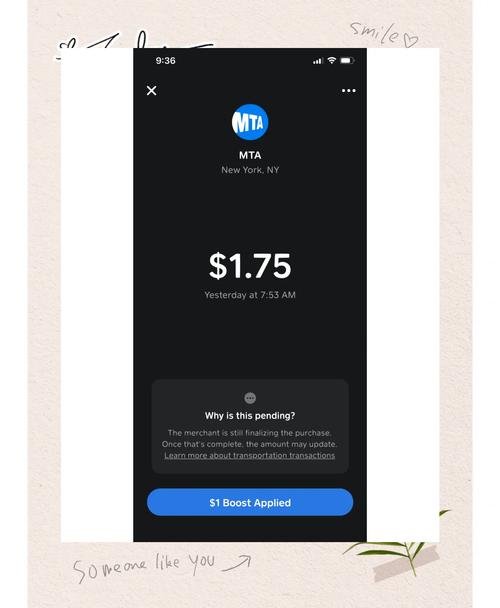
- Locate the Cash App deposit kiosk or ATM.
- Follow the on-screen instructions to enter your Cash App account information.
- Insert your cash into the designated slot. Be sure to follow the instructions for counting and organizing your cash, as some kiosks may require you to do this manually.
- Wait for the kiosk or ATM to process your deposit. This may take a few minutes.
- Once the deposit is complete, you’ll receive a confirmation message on your Cash App account.
Verifying the Deposit
After depositing cash, it’s important to verify that the funds have been added to your account. Here’s how to do it:
- Open the Cash App on your smartphone.
- Tap on the “Bank” tab at the bottom of the screen.
- Review your account balance to ensure the deposited funds are reflected.
Important Tips
Here are some tips to keep in mind when depositing cash into your Cash App account:
- Check for Fees: Some stores and ATMs may charge a fee for cash deposits. Make sure to check the terms and conditions before visiting a location.
- Be Mindful of Security: Keep your cash secure and deposit it at a well-lit, busy location to avoid any potential theft.
- Keep a Record: Save a receipt or screenshot of the deposit transaction for your records.
Conclusion
Depositing cash into your Cash App account is a simple and convenient process. By following the steps outlined in this guide, you can easily add funds to your account and manage your finances on the go. Remember to always check for fees, stay secure, and verify your deposit to ensure a smooth experience.
| Step | Description |
|---|---|
| 1 | Open the Cash
|


