Can You Make Two Cash App Accounts?
Are you considering creating multiple Cash App accounts? It’s a question that many users ponder, especially those who are looking to manage finances or businesses more effectively. In this detailed guide, we will explore the possibility of having two Cash App accounts, the reasons why you might want to do so, and the potential challenges you might face. Let’s dive in.
Understanding Cash App
Cash App is a mobile payment service that allows users to send, receive, and store money. It’s a popular choice for individuals and small businesses due to its ease of use and integration with other financial services. However, Cash App has specific rules and policies that users should be aware of before attempting to create multiple accounts.
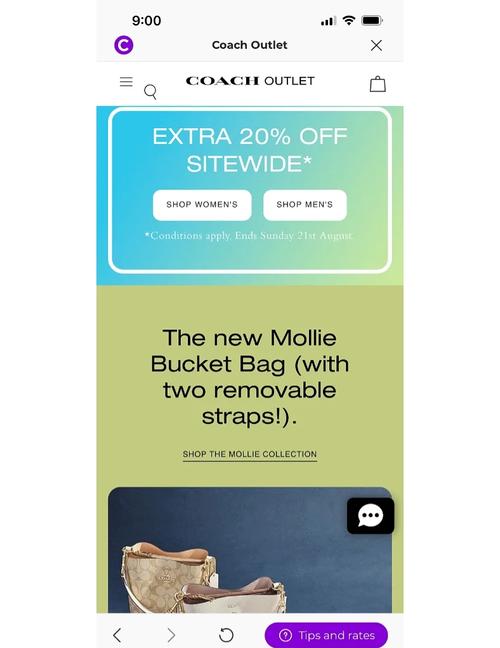
Why Would You Want Two Cash App Accounts?
There are several reasons why you might consider having two Cash App accounts:
-
Personal and Business Separation: If you use Cash App for both personal and business transactions, having two separate accounts can help keep your finances organized.
-
Multiple Income Sources: If you have multiple income sources, having separate accounts can make it easier to track and manage each source.
-
Security: Some users prefer to keep their personal and business finances separate for security reasons.

Is It Possible to Create Two Cash App Accounts?
Technically, it is possible to create two Cash App accounts, but it’s not as straightforward as creating a single account. Here’s what you need to consider:
-
Unique Information: Each Cash App account requires a unique email address and phone number. If you already have an account, you won’t be able to use the same information for a second account.
-
Verification Process: Cash App requires users to verify their identity before they can start using the app. This process can be time-consuming and may require additional documentation.
-
Account Limits: Having multiple accounts may limit the amount of money you can send, receive, or withdraw.
How to Create a Second Cash App Account
Here’s a step-by-step guide on how to create a second Cash App account:
-
Download the Cash App: If you haven’t already, download the Cash App from the App Store or Google Play Store.
-
Sign Up: Open the app and sign up for a new account using a different email address and phone number.
-
Verify Your Identity: Follow the verification process, which may include taking a photo of your government-issued ID and entering your SSN.
-
Link a Bank Account or Debit Card: To start using the account, link a bank account or debit card.
Challenges and Considerations
While it’s possible to create a second Cash App account, there are several challenges and considerations to keep in mind:
-
Account Limits: As mentioned earlier, having multiple accounts may limit the amount of money you can send, receive, or withdraw.
-
Security Risks: Managing multiple accounts can increase the risk of security breaches. Be sure to keep your login information secure.
-
Customer Support: If you encounter issues with your accounts, you may need to contact Cash App customer support separately for each account.
Alternatives to Multiple Cash App Accounts
Before deciding to create multiple Cash App accounts, consider these alternatives:
-
Use Tags: Cash App allows you to create tags for different purposes. You can use tags to categorize transactions and manage your finances without needing multiple accounts.
-
Use Separate Bank Accounts: If you need to separate personal and business finances, consider using separate bank accounts instead of multiple Cash App accounts.
Conclusion
Creating two Cash App accounts is possible but comes with its own set of challenges. Before deciding to go this route, consider your specific needs and the potential drawbacks. If you find that multiple accounts are necessary for

