How Do You Set Up Cash App?
Setting up Cash App is a straightforward process that can be completed in just a few minutes. Whether you’re looking to send money to friends, receive payments, or even invest your spare change, Cash App is a versatile financial tool. Below, I’ll guide you through the steps to set up your Cash App account, ensuring you’re ready to make the most of its features.
Step 1: Download the App
The first step in setting up Cash App is to download it from your device’s app store. If you’re using an iPhone, visit the App Store, and if you’re using an Android device, head to the Google Play Store. Search for “Cash App,” and download the app to your device.
Step 2: Open the App and Sign Up
Once the app is installed, open it and tap “Sign Up.” You’ll be prompted to enter your phone number. Enter the number and tap “Next.” You’ll receive a text message with a verification code. Enter this code into the app to verify your phone number.
Step 3: Create Your Cash App Username
After verifying your phone number, you’ll need to create a Cash App username. This username will be used to identify you within the app and for receiving payments. Choose a username that’s easy to remember and isn’t already taken. If your desired username is unavailable, the app will suggest alternatives.
Step 4: Personal Information
Next, you’ll be asked to provide some personal information. This includes your full name, date of birth, and the last four digits of your Social Security number. This information is necessary for identity verification and to comply with financial regulations.
Step 5: Bank Account or Debit Card
Now, you’ll need to link a bank account or a debit card to your Cash App account. This is essential for sending and receiving money. To link a bank account, enter your bank’s routing and account numbers. To link a debit card, enter the card number, expiration date, and CVV. You may also be asked to enter a ZIP code associated with the card.
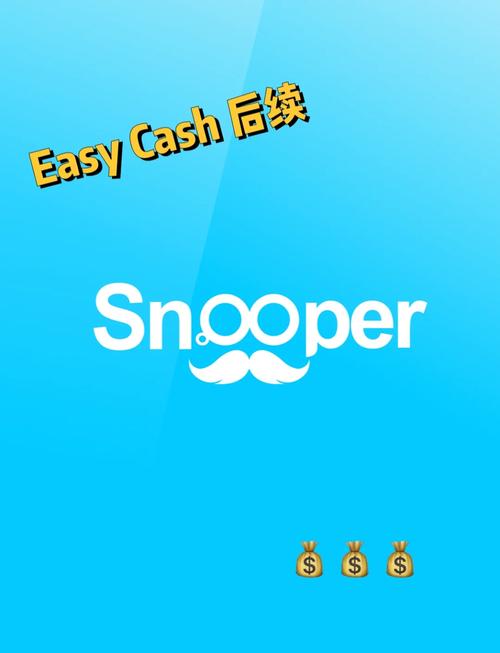
| Linking Method | Required Information |
|---|---|
| Bank Account | Routing and account numbers |
| Debit Card | Card number, expiration date, CVV, ZIP code |
Step 6: Verify Your Identity
Cash App requires identity verification to ensure the security of your account. You’ll be prompted to take a photo of your government-issued ID, such as a driver’s license or passport. Make sure the photo is clear and legible. Once you’ve submitted the photo, Cash App will review it and verify your identity.
Step 7: Set Up Your Cash App PIN
For added security, you’ll need to set up a Cash App PIN. This PIN will be required to access your account and make transactions. Choose a PIN that’s easy for you to remember but difficult for others to guess. You’ll be prompted to enter the PIN twice to confirm it.
Step 8: Start Using Cash App
Once you’ve completed all the steps above, your Cash App account is set up and ready to use. You can now send and receive money, invest your spare change, and even pay bills. Familiarize yourself with the app’s features and start making the most of your new financial tool.
Remember, Cash App is a financial service, so it’s important to use it responsibly. Keep your account information secure, and only send money to trusted individuals. With Cash App, managing your finances has never been easier.



