Cash App Apply for Card: A Comprehensive Guide
Are you looking to apply for a Cash App card? If so, you’ve come to the right place. In this detailed guide, I’ll walk you through the entire process, from eligibility requirements to the application steps. Let’s dive in!
Understanding the Cash App Card
The Cash App card is a Visa debit card that allows you to make purchases, withdraw cash from ATMs, and receive direct deposits. It’s a convenient way to manage your finances and access your Cash App balance.

Eligibility Requirements
Before you apply for a Cash App card, it’s essential to understand the eligibility requirements. Here’s what you need to know:
-
Be a Cash App user: To apply for a Cash App card, you must have an existing Cash App account.
-
Be at least 18 years old: The Cash App card is available to users who are at least 18 years old.
-
Reside in the United States: The Cash App card is only available to residents of the United States.
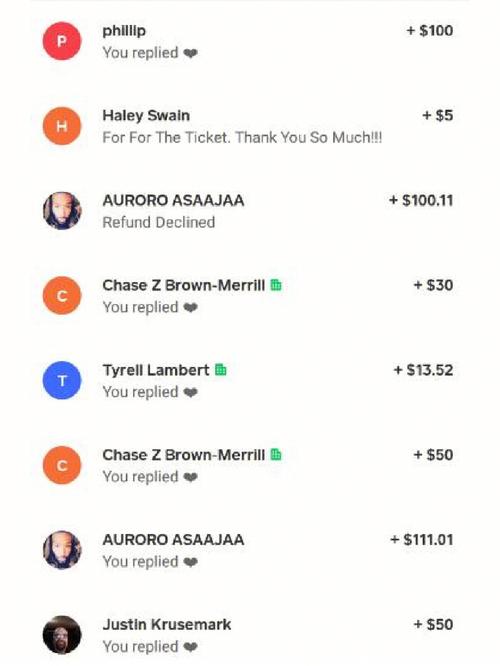
-
Have a valid government-issued ID: You’ll need to provide a valid government-issued ID, such as a driver’s license or passport, during the application process.
Applying for a Cash App Card
Now that you know the eligibility requirements, let’s move on to the application process. Here’s how to apply for a Cash App card:
-
Open the Cash App on your smartphone.
-
Tap the “Cash” tab at the bottom of the screen.
-
Scroll down and tap “Get a Cash Card.” If you don’t see this option, you may not be eligible for a Cash App card.
-
Follow the prompts to enter your personal information, including your name, date of birth, and the last four digits of your Social Security number.
-
Upload a photo of a valid government-issued ID. The Cash App supports driver’s licenses, state IDs, and passports.
-
Review your information and submit your application.
Processing Time and Delivery
Once you submit your application, the Cash App will review your information. The processing time can vary, but it typically takes a few days. Once your application is approved, you’ll receive your Cash App card in the mail. The delivery time can also vary, but it usually takes 7-10 business days.
Activating Your Cash App Card
After receiving your Cash App card, you’ll need to activate it before you can use it. Here’s how to activate your Cash App card:
-
Open the Cash App on your smartphone.
-
Tap the “Cash” tab at the bottom of the screen.
-
Scroll down and tap “Manage My Cash Card.” If you don’t see this option, your card may not have been activated yet.
-
Enter the last four digits of your Social Security number and the CVV from the back of your Cash App card.
-
Follow the prompts to complete the activation process.
Using Your Cash App Card
Once your Cash App card is activated, you can start using it. Here are some things you can do with your Cash App card:
-
Make purchases: Use your Cash App card at any store that accepts Visa.
-
Withdraw cash: Use your Cash App card at any ATM that accepts Visa.
-
Receive direct deposits: Set up direct deposit from your employer or other sources.
-
Track your spending: Use the Cash App to track your spending and manage your finances.
Benefits of the Cash App Card
There are several benefits to using the Cash App card:
-
No monthly fees: The Cash App card doesn’t have any monthly fees.
-
No overdraft fees: The Cash App card doesn’t charge overd

