How to Add a Cash App Account: A Step-by-Step Guide
Adding a Cash App account is a straightforward process that can be completed in just a few minutes. Whether you’re looking to send money, receive payments, or simply manage your finances, Cash App is a convenient and secure option. In this detailed guide, I’ll walk you through the process of adding a Cash App account from start to finish.
Step 1: Download the Cash App
Before you can add a Cash App account, you’ll need to download the app on your smartphone. The Cash App is available for both iOS and Android devices. Simply visit the App Store or Google Play Store, search for “Cash App,” and download the app to your device.
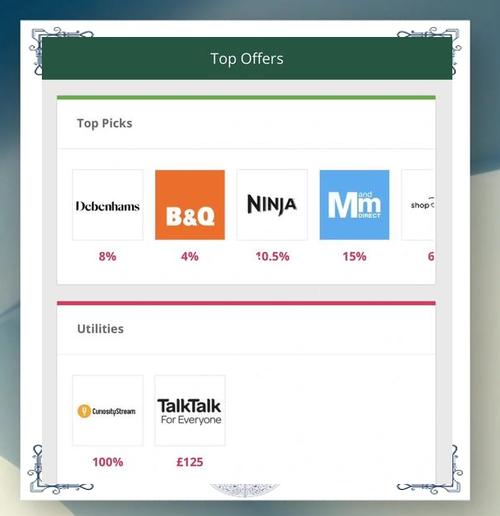
Step 2: Open the Cash App and Create an Account
Once the Cash App is installed on your device, open the app and tap “Sign Up.” You’ll be prompted to enter your phone number. Enter your phone number and tap “Next.” You’ll receive a text message with a verification code. Enter the code in the app to verify your phone number.
Step 3: Set Up Your Cash App Account
After verifying your phone number, you’ll be prompted to set up your Cash App account. You’ll need to provide your name, email address, and date of birth. Make sure to enter accurate information, as this will be used to verify your identity.
Next, you’ll be asked to choose a $Cashtag. Your $Cashtag is a unique identifier for your Cash App account and is used to send and receive money. You can choose any available $Cashtag, or you can create a custom one. Once you’ve chosen your $Cashtag, tap “Next.”
Step 4: Verify Your Identity
For security reasons, Cash App requires you to verify your identity. This process is quick and easy. You’ll need to provide a government-issued ID, such as a driver’s license or passport. Simply take a photo of the front and back of your ID and upload it to the Cash App. Once your ID is verified, you’ll receive a confirmation message.
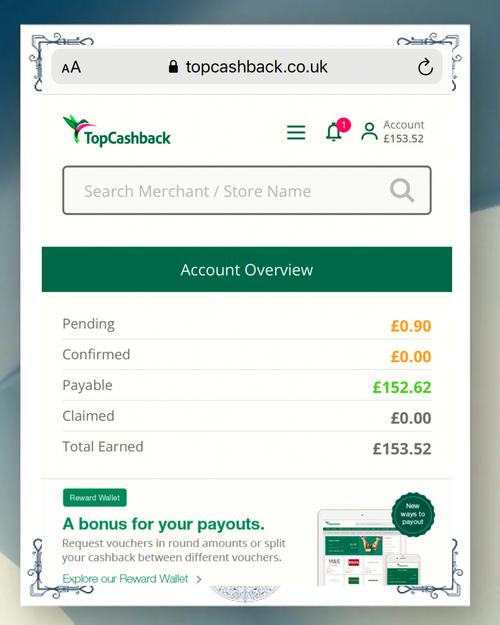
Step 5: Link a Bank Account or Debit Card
Now that your Cash App account is set up and verified, it’s time to link a bank account or debit card. This will allow you to send and receive money, as well as withdraw funds from your Cash App balance. To link a bank account, tap the “Bank” tab in the app and follow the prompts. To link a debit card, tap the “Debit Card” tab and enter your card information.
It’s important to note that Cash App does not charge any fees for linking a bank account or debit card. However, there may be fees associated with certain transactions, such as ATM withdrawals or cash deposits.
Step 6: Start Using Your Cash App Account
Once your bank account or debit card is linked, you can start using your Cash App account. You can send and receive money, pay bills, and even invest in stocks. To send money, simply enter the recipient’s $Cashtag or phone number and enter the amount you want to send. To receive money, share your $Cashtag with others.
Step 7: Manage Your Cash App Account
It’s important to keep your Cash App account up to date and secure. You can manage your account by tapping the “Profile” tab in the app. Here, you can view your transaction history, update your personal information, and change your $Cashtag.
In addition, Cash App offers a variety of security features to help protect your account. These include two-factor authentication, biometric authentication, and the ability to lock your account remotely.
Step 8: Contact Cash App Support
If you encounter any issues while adding your Cash App account or using the app, don’t hesitate to contact Cash App support. You can reach out to support by tapping the “Help” tab in the app or by visiting the Cash App website.
Cash App support is available 24/7 and can assist you with a variety of issues, including account verification, transaction disputes, and technical difficulties.
By following these steps, you can easily add a Cash App account and start enjoying all the benefits that the app has to offer. Whether you’re looking to manage your finances, send money to friends and family, or invest in stocks, Cash App is a convenient and secure option.

