Understanding Cash App and Venmo: A Comprehensive Guide
Cash App and Venmo are two popular digital payment platforms that have revolutionized the way people send and receive money. Whether you’re a frequent user or new to the world of digital payments, understanding how these platforms work and their features can help you make the most of them. Let’s dive into a detailed comparison of Cash App and Venmo.
Cash App: A Quick Overview
Cash App is a mobile payment service developed by Square, Inc. It allows users to send, receive, and store money. The app also offers investment and lending services, making it a versatile financial tool. Here are some key features of Cash App:
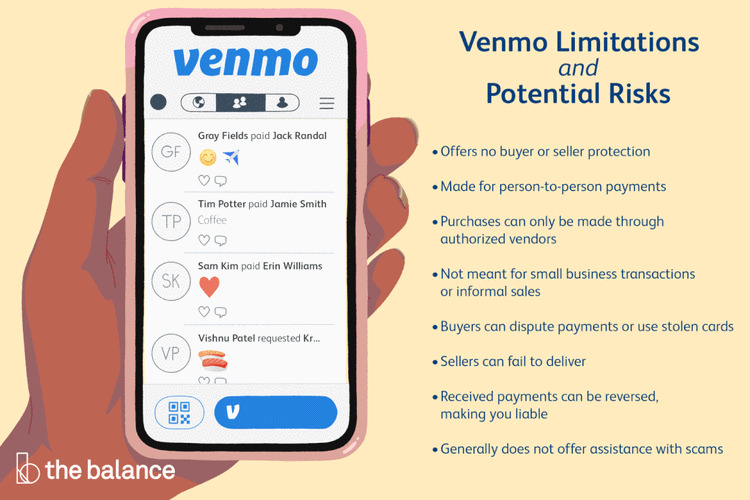
| Feature | Description |
|---|---|
| Bank Account and Debit Card | Cash App allows you to link your bank account or debit card to the app for easy money transfers. |
| Investing | Users can invest in stocks and Bitcoin directly through the app. |
| Peer-to-Peer Payments | Cash App enables users to send and receive money from friends and family. |
| Direct Deposit | Users can receive their paychecks directly into their Cash App account. |
Using Cash App
Using Cash App is straightforward. Here’s a step-by-step guide to help you get started:
- Download the Cash App from the App Store or Google Play Store.
- Open the app and enter your mobile number to receive a verification code.
- Enter the verification code and create a password.
- Link your bank account or debit card to the app.
- Start sending, receiving, and storing money.
Understanding Venmo: A Quick Overview
Venmo is a mobile payment app that allows users to send and receive money from friends and family. It’s known for its social features, which allow users to share payment information and communicate with each other. Here are some key features of Venmo:
| Feature | Description |
|---|---|
| Peer-to-Peer Payments | Venmo enables users to send and receive money from friends and family. |
| Bank Account and Debit Card | Users can link their bank account or debit card to the app for easy money transfers. |
| Splitting Bills | Venmo makes it easy to split bills with friends and family. |
| Shopping | Users can pay for purchases directly from their Venmo account. |
Using Venmo
Using Venmo is also straightforward. Here’s a step-by-step guide to help you get started:
- Download the Venmo app from the App Store or Google Play Store.
- Open the app and enter your mobile number to receive a verification code.
- Enter the verification code and create a password.
- Link your bank account or debit card to the app.
- Start sending, receiving, and storing money.
Cash App vs. Venmo: Key Differences
While both Cash App and Venmo offer similar features, there are some key differences between the two platforms:
| Feature | Cash App | Venmo |
|---|---|---|
| Investing | Yes | No |
| Peer-to-Peer Payments | Yes
|


