How to Use Cash App: A Comprehensive Guide
Using a cash card with the Cash App is a convenient way to manage your finances, make payments, and receive money. Whether you’re new to the app or looking to enhance your experience, this guide will walk you through the process step by step.
Setting Up Your Cash App Account
Before you can start using your cash card with the Cash App, you’ll need to set up an account. Here’s how to do it:
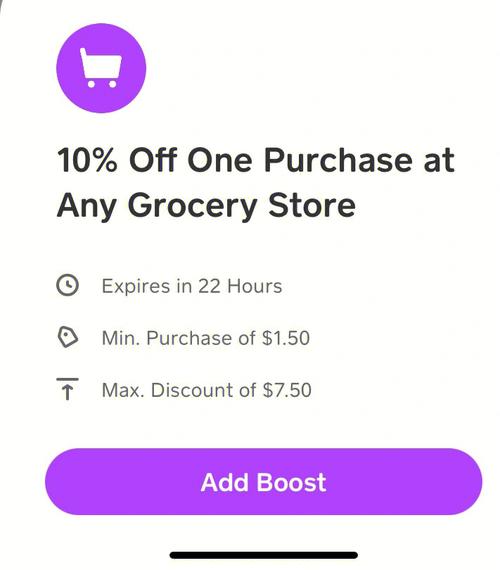
- Download the Cash App from the App Store or Google Play Store.
- Open the app and tap “Sign Up.” Enter your phone number and follow the prompts to verify your identity.
- Once your account is verified, you can link a bank account or credit/debit card to your Cash App account.
Activating Your Cash Card
After setting up your account, you’ll need to activate your cash card. Here’s how to do it:
- Tap the “Cash Card” tab at the bottom of the screen.
- Tap “Order Card.” Choose the design you like and select the shipping address.
- Once your card arrives, tap “Activate Card.” Follow the instructions to activate your card using your phone’s camera.
Using Your Cash Card for Payments
Once your cash card is activated, you can use it to make purchases in-store and online. Here’s how to use your card for payments:
- At the checkout, select “Cash Card” as your payment method.
- Swipe your card or enter your card number, CVV, and expiration date.
- For in-store purchases, you may need to enter a PIN. If you haven’t set one yet, you can do so in the app under “Cash Card” > “Manage Card.”
Using Your Cash Card for Deposits
In addition to making purchases, you can also use your cash card to receive money. Here’s how to do it:
- When someone wants to send you money, they can enter your Cash App $Cashtag or your phone number.
- Once the money is sent, it will be available in your Cash App account and can be transferred to your bank account or used to make purchases.
Managing Your Cash Card
It’s important to keep track of your cash card transactions and manage your account effectively. Here are some tips:

- Regularly check your Cash App account to monitor your transactions and balance.
- Set up transaction alerts to receive notifications when money is sent or received.
- Keep your cash card in a safe place and never share your card information with others.
Understanding Cash Card Fees
It’s important to be aware of the fees associated with your Cash App cash card. Here’s a breakdown of the most common fees:
| Fee | Description |
|---|---|
| Monthly Fee | $1 per month for Cash Card holders |
| ATM Withdrawal Fee | $2.50 per ATM withdrawal |
| Card Replacement Fee | $5 for a replacement card |
| Overdraft Fee | $15 per overdraft |
Customer Support
If you encounter any issues with your Cash App cash card or account, you can reach out to customer support for assistance. Here’s how to contact them:
- Open the Cash App and tap the “Support” icon.
- Choose the issue you’re experiencing and follow the prompts to get help.
- For more complex issues, you can also email customer support at support@cashapp.com.
Using a cash card with the Cash App is a convenient and secure way to manage your

