Can You Cancel Cash App Payments?
Managing your finances can sometimes be a daunting task, especially when it comes to online payments. One of the most popular payment platforms is Cash App, which allows users to send and receive money quickly and easily. However, there may come a time when you need to cancel a payment you’ve made through Cash App. In this article, we’ll delve into the ins and outs of canceling Cash App payments, providing you with a comprehensive guide to ensure you can manage your finances effectively.
Understanding Cash App Payments
Cash App is a mobile payment service that enables users to send and receive money, pay bills, and even invest in stocks. When you make a payment through Cash App, it’s important to understand the process and the time frame in which you can cancel it.
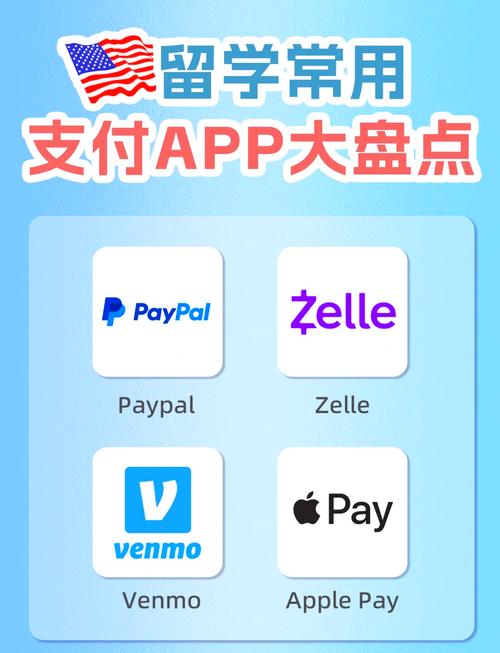
When you send money to someone, the payment is typically processed almost instantly. However, it may take a few minutes for the recipient to receive the funds. If you realize you’ve made an error or need to cancel the payment, it’s crucial to act quickly.
How to Cancel a Pending Payment
One of the most common scenarios where you might need to cancel a Cash App payment is when it’s still pending. Here’s how you can do it:
- Open the Cash App on your smartphone.
- Tap on the “Activity” tab at the bottom of the screen.
- Scroll through your payment history to find the pending payment you want to cancel.
- Tap on the payment, and then select “Cancel Payment” from the options.
- Confirm the cancellation by tapping “Yes, Cancel Payment.”
It’s important to note that you can only cancel a pending payment before it’s been processed. Once the payment has been processed, you’ll need to follow a different set of steps to cancel it.
Canceling a Processed Payment
If you’ve already processed a payment and it has been sent to the recipient, canceling it becomes a bit more challenging. Here’s what you can do:
- Open the Cash App on your smartphone.
- Tap on the “Activity” tab at the bottom of the screen.
- Scroll through your payment history to find the payment you want to cancel.
- Tap on the payment, and then select “Report a Problem” from the options.
- Select “I sent money to the wrong person” or “I was charged twice” as the issue.
- Follow the prompts to submit a dispute.
Keep in mind that Cash App will review your dispute and may require additional information before taking action. If the dispute is successful, Cash App will attempt to reverse the payment. However, this process can take several days, and there’s no guarantee that the payment will be fully refunded.
Preventing Future Mistakes
Now that you know how to cancel Cash App payments, it’s essential to take steps to prevent future mistakes. Here are some tips to help you manage your finances more effectively:
- Double-check the recipient’s information before sending money.
- Use the “Request” feature to ensure you receive the money you’re owed.
- Regularly review your payment history to identify any errors or suspicious activity.
- Enable two-factor authentication for an extra layer of security.
Table: Cash App Payment Cancellation Time Frame
| Payment Status | Time Frame for Cancellation |
|---|---|
| Pending | Before the payment is processed |
| Processed | After the payment is processed, but before Cash App reviews the dispute |
By following these steps and tips, you can effectively manage your Cash App payments and ensure that you’re not overpaying or sending money to the wrong person. Remember, the key to successful financial management is staying vigilant and proactive.

