How Can I Get Cash App?
Are you looking to get your hands on the popular Cash App? Whether you’re a first-time user or just curious about how it works, this guide will walk you through the process step by step. From downloading the app to setting up your account, we’ve got you covered.
Downloading the Cash App
Before you can start using Cash App, you’ll need to download it from your device’s app store. Here’s how to do it:
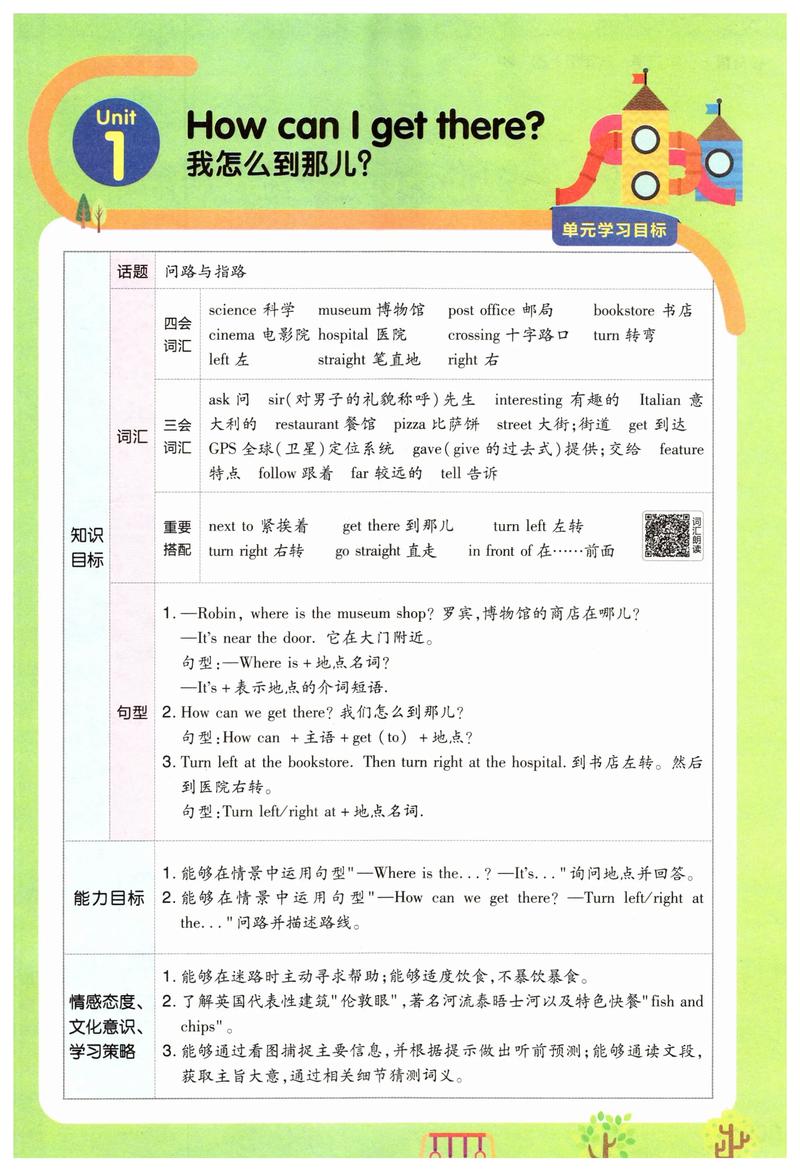
- Open the App Store (iOS) or Google Play Store (Android) on your smartphone or tablet.
- Search for “Cash App” in the search bar.
- Tap on the Cash App icon to view the app’s details.
- Tap the “Get” or “Install” button to download the app.
- Once the app is installed, tap the “Open” button to launch it.
Creating a Cash App Account
Now that you have the Cash App installed, it’s time to create an account. Follow these steps:
- Open the Cash App and tap “Sign Up” or “Create Account” on the welcome screen.
- Enter your phone number and tap “Next.” You’ll receive a verification code via text message.
- Enter the verification code in the app and tap “Next.” If you don’t receive the code, make sure your phone’s SMS settings allow for Cash App messages.
- Enter your email address and create a password for your account.
- Set up a $Cashtag, which is your unique identifier on the Cash App. This can be your name or any other word or combination of letters and numbers.
- Review the terms and conditions and tap “Agree” to proceed.
Linking Your Bank Account
Once your account is set up, you’ll need to link a bank account to receive and send money. Here’s how to do it:
- Tap the “Bank” tab at the bottom of the screen.
- Tap “Link Bank” or “Add Bank Account.” You can also scan a check or enter your bank account information manually.
- Follow the prompts to enter your bank account details, including your account number and routing number.
- Wait for the Cash App to verify your bank account. This process can take a few minutes to a few days, depending on your bank.
Using the Cash App
Now that you have your Cash App account set up and your bank account linked, you’re ready to start using the app. Here are some of the key features:
Sending and Receiving Money
With Cash App, you can easily send and receive money from friends, family, or businesses. Here’s how:

- Tap the “Pay” or “Request” button on the home screen.
- Enter the $Cashtag or phone number of the person you want to send money to.
- Enter the amount you want to send or request.
- Tap “Send” or “Request” to complete the transaction.
Buying and Selling Bitcoin
Cash App also allows you to buy and sell Bitcoin directly within the app. Here’s how:
- Tap the “Invest” tab at the bottom of the screen.
- Tap “Buy Bitcoin” or “Sell Bitcoin” depending on your preference.
- Enter the amount of Bitcoin you want to buy or sell.
- Review the transaction details and tap “Buy” or “Sell” to complete the transaction.
Getting a Cash Card
The Cash Card is a Visa debit card that you can use to make purchases or withdraw cash from ATMs. Here’s how to get one:
- Tap the “Cash Card” tab at the bottom of the screen.
- Tap “Order Card.” You can choose between a free plastic card or a $5 expedited shipping option.
- Enter your shipping address and tap “Next.” You’ll receive your Cash Card in the mail within 7-10 business days.
