How to Use a Cash App: A Comprehensive Guide
Managing your finances has never been easier with the advent of mobile payment apps. One such app that has gained popularity is Cash App. Whether you’re looking to send money to friends, receive payments, or even invest, Cash App has got you covered. In this detailed guide, we’ll walk you through the steps to get started, how to use its various features, and some tips to make the most out of your Cash App experience.
Setting Up Your Cash App Account
Before you can start using Cash App, you need to set up an account. Here’s how to do it:
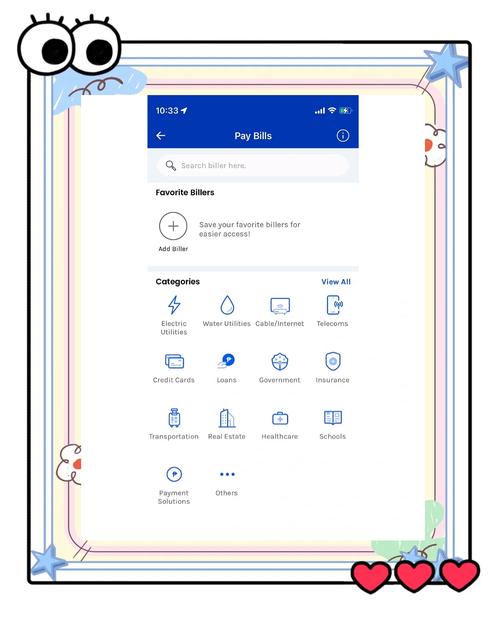
- Download the Cash App from the App Store or Google Play Store.
- Open the app and tap “Sign Up” or “Get Started.” Choose between “I’m a new user” or “I already have an account.” If you’re new, enter your phone number and email address.
- Verify your phone number by entering the code sent to your phone.
- Set up a password for your account.
- Enter your personal information, including your name, date of birth, and Social Security number.
- Link a bank account or a debit card to your Cash App account.
Once your account is set up, you can start using Cash App to send and receive money, shop online, and more.
How to Send and Receive Money
One of the primary uses of Cash App is to send and receive money. Here’s how to do it:
- Open the Cash App and tap the dollar sign icon on the bottom menu.
- Tap “Pay” to send money or “Request” to receive money.
- Enter the amount you want to send or request.
- Enter the recipient’s $Cashtag or phone number.
- Review the details and tap “Pay” or “Request” to confirm the transaction.
Keep in mind that sending money to friends is free, but Cash App charges a small fee for sending money to a non-Cash App user or for using a credit card to send money.
Using the Cash App Card
Cash App comes with a virtual card that you can use to make purchases online or in-store. Here’s how to use it:
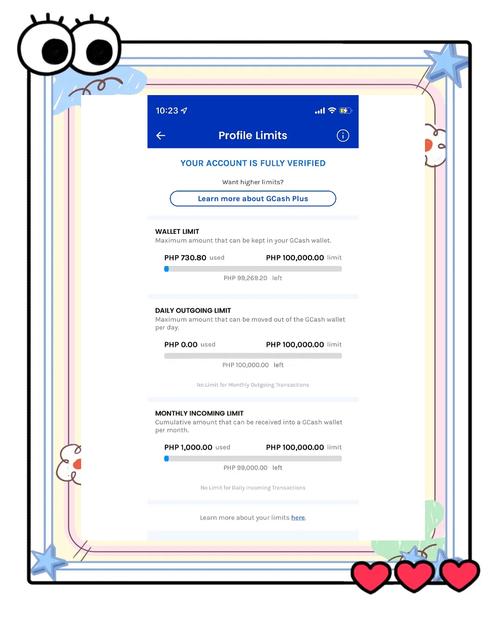
- Open the Cash App and tap the card icon on the bottom menu.
- Tap “Get Cash Card” to order your physical card.
- Follow the instructions to activate your card once it arrives.
- Use your Cash App card to make purchases online or in-store.
Remember to check your Cash App balance before making a purchase to ensure you have enough funds.
Investing with Cash App
Cash App offers a unique feature that allows you to invest your spare change. Here’s how to get started:
- Open the Cash App and tap the investing icon on the bottom menu.
- Tap “Get Started” and follow the prompts to set up your investment account.
- Link a bank account to your investment account.
- Choose your investment preferences, such as the amount you want to invest and the risk level.
- Start investing your spare change or make a one-time investment.
Keep in mind that investing involves risk, and it’s essential to do your research before investing your money.
Additional Features and Tips
Here are some additional features and tips to help you make the most out of your Cash App experience:
- Splitting Bills: Use the “Split” feature to divide the cost of a bill among friends.
- Direct Deposit: Set up direct deposit to receive your paycheck or other income directly into your Cash App account.
- Security: Enable two-factor authentication and use a strong password to keep your account secure.
- Customer Support: If you encounter any issues, reach out to Cash App customer support for assistance.
Here’s a table summarizing the fees associated with using Cash App:


