How Do You Send Money Through Cash App?
Managing your finances has become easier with the advent of mobile payment apps. One such app that has gained immense popularity is Cash App. If you’re new to the platform or simply looking to enhance your understanding of how to send money through Cash App, you’ve come to the right place. This comprehensive guide will walk you through the entire process, ensuring you can send money with ease and confidence.
Creating an Account
Before you can send money through Cash App, you need to have an account. Here’s how to create one:
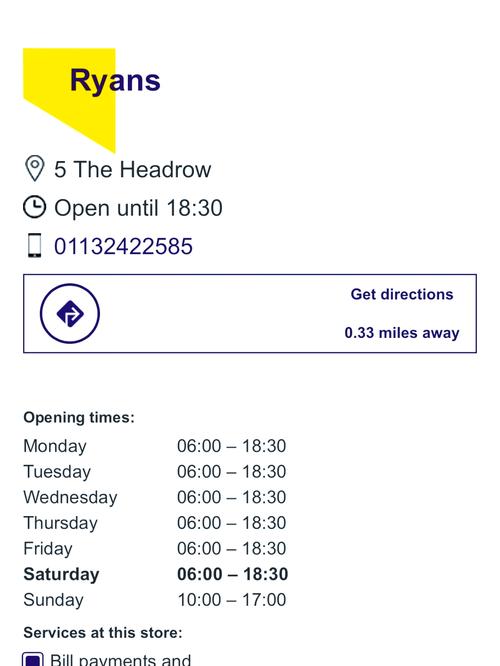
- Download the Cash App from the App Store or Google Play Store.
- Open the app and tap “Sign Up.” Enter your phone number and follow the prompts to verify your identity.
- Link a bank account or a credit/debit card to your Cash App account.
Once your account is set up, you’re ready to send money.
How to Send Money Through Cash App
Now that you have your Cash App account, let’s dive into the process of sending money:
- Open the Cash App on your smartphone.
- Tap the dollar sign icon on the bottom menu to access the “Pay” feature.
- Enter the recipient’s phone number or email address. You can also search for them using their name if they have a Cash App account.
- Enter the amount you wish to send. You can also add a note if needed.
- Review the details and tap “Pay” to send the money.
That’s it! The recipient will receive the money instantly, assuming their Cash App account is verified.
Understanding Fees
It’s important to be aware of the fees associated with sending money through Cash App:
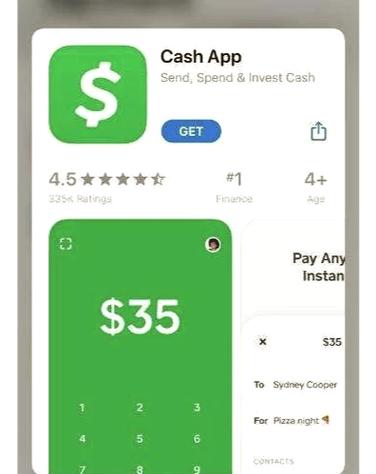
| Transaction Type | Fee |
|---|---|
| Bank Account Transfer | Free |
| Credit/Debit Card Transfer | 3% of the transaction amount |
| Instant Deposit (to your bank account) | $1.00 per transaction |
Keep in mind that the recipient may also incur a fee if they choose to receive the money as a direct deposit into their bank account.
Security and Privacy
When using Cash App, it’s crucial to prioritize security and privacy:
- Use a strong, unique password for your Cash App account.
- Enable two-factor authentication for an extra layer of security.
- Regularly update your app to ensure you have the latest security features.
- Be cautious when sharing your account information with others.
Cash App employs advanced encryption and security measures to protect your financial information. However, it’s always wise to stay vigilant and follow best practices to keep your account safe.
Additional Features
Besides sending money, Cash App offers several other features that can enhance your financial experience:
- Buy/Sell Bitcoin: You can purchase, sell, or trade Bitcoin directly through the app.
- Request Money: If someone owes you money, you can request it directly through the app.
- Pay Friends: Send money to friends and family with ease.
- Track Your Spending: Monitor your spending habits and set budgets to stay on top of your finances.
These features make Cash App a versatile tool for managing your finances.
Conclusion
Now that you know how to send money through Cash App, you can take advantage of this convenient and secure payment method. Whether you’re sending money to friends, family, or paying bills, Cash App has got you covered. Just remember to stay informed about fees, prioritize security, and explore the additional features to make the most of your Cash App experience.



