Cash App Won’t Let Me Add Money: A Comprehensive Guide
Are you facing issues with adding money to your Cash App account? Don’t worry; you’re not alone. Many users have encountered this problem, and it can be quite frustrating. In this article, I will provide you with a detailed guide on why this issue might be occurring and how you can resolve it. Let’s dive in.
Understanding the Problem
Before we proceed, it’s essential to understand why Cash App might not be letting you add money. Here are some common reasons:

- Your account might be restricted.
- There could be an issue with your payment method.
- The Cash App servers might be experiencing downtime.
- Your account might have been flagged for suspicious activity.
Checking Your Account Status
Before you start troubleshooting, it’s crucial to check your account status. Here’s how you can do it:
- Open the Cash App on your smartphone.
- Tap on the “My Cash” tab at the bottom of the screen.
- Look for any notifications or alerts related to your account status.
If you find any restrictions or alerts, note them down as they will help you in troubleshooting.
Verifying Your Payment Method
One of the most common reasons for not being able to add money to your Cash App account is an issue with your payment method. Here’s how you can verify it:
- Go to the Cash App settings by tapping on the gear icon in the upper-right corner.
- Select “Banking” from the list of options.
- Check if your payment method is correctly added and verified.
If you find any discrepancies, update your payment method by adding a new one or verifying the existing one.
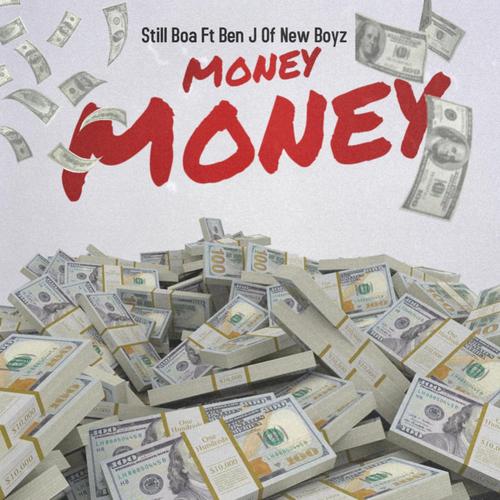
Checking for Cash App Server Downtime
Occasionally, the Cash App servers might experience downtime, which can prevent you from adding money to your account. Here’s how you can check for server downtime:
- Open your web browser and visit Cash App Status.
- Look for any ongoing issues or outages related to the Cash App.
If you find that the Cash App servers are down, wait for a while and try again later.
Addressing Suspicious Activity
Another reason why Cash App might not let you add money is due to suspicious activity on your account. Here’s what you can do:
- Go to the Cash App settings and tap on “Privacy & Security.”
- Check if your account has been flagged for suspicious activity.
- Follow the instructions provided by Cash App to resolve the issue.
It’s essential to address this issue promptly, as it can affect your account’s security and functionality.
Updating the Cash App
Ensure that you have the latest version of the Cash App installed on your device. Outdated versions might have bugs or compatibility issues that can prevent you from adding money. Here’s how you can update the Cash App:
- Go to the App Store (iOS) or Google Play Store (Android).
- Search for “Cash App” and select it from the search results.
- Tap on “Update” if an update is available.
After updating, try adding money to your account again.
Reinstalling the Cash App
If updating the Cash App doesn’t resolve the issue, try reinstalling it. Here’s how you can do it:
- Go to the App Store (iOS) or Google Play Store (Android).
- Search for “Cash App” and select it from the search results.
- Tap on “Uninstall” and then “Install” to reinstall the Cash App.
After reinstalling, log in

