How Do I Load Money on My Cash App Card?
Managing your finances has become easier with the advent of digital payment methods. One such method is the Cash App card, which allows you to make purchases, withdraw cash, and even receive direct deposits. If you’re new to the Cash App or simply need a refresher, here’s a detailed guide on how to load money onto your Cash App card.
Understanding Your Cash App Card
Your Cash App card is a Visa debit card that’s linked to your Cash App account. It’s important to note that the card is not a credit card, so you can only spend money that you have loaded onto your Cash App account or money that’s been deposited into your account.
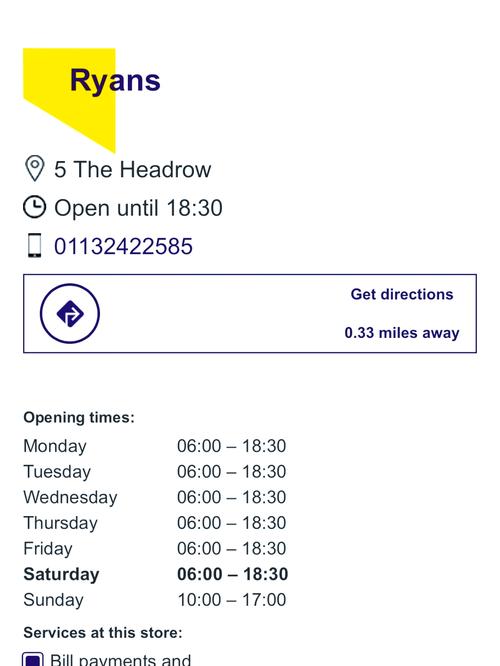
Loading Money via the Cash App
One of the most straightforward ways to load money onto your Cash App card is through the Cash App itself. Here’s how you can do it:
- Open the Cash App on your smartphone.
- Tap on the “Bank” tab at the bottom of the screen.
- Under the “Balance” section, tap on the “Add Cash” button.
- Enter the amount you wish to load onto your Cash App card.
- Choose your preferred payment method, such as a linked bank account or a credit/debit card.
- Review the transaction details and tap “Add Cash” to confirm.
It’s important to note that there may be a fee for loading money onto your Cash App card, depending on your payment method. For instance, loading money via a credit/debit card may incur a 3% fee, while loading money from a linked bank account is typically free.
Loading Money via Bank Account
Another way to load money onto your Cash App card is by linking a bank account. Here’s how to do it:
- Open the Cash App on your smartphone.
- Tap on the “Bank” tab at the bottom of the screen.
- Under the “Balance” section, tap on the “Link Bank” button.
- Enter your bank account details, including your account number and routing number.
- Follow the prompts to verify your bank account.
- Once your bank account is verified, you can transfer money from your bank account to your Cash App card by selecting the “Transfer” option in the “Bank” tab.
This method is often the most cost-effective way to load money onto your Cash App card, as there are typically no fees associated with transferring money from your bank account to your Cash App card.
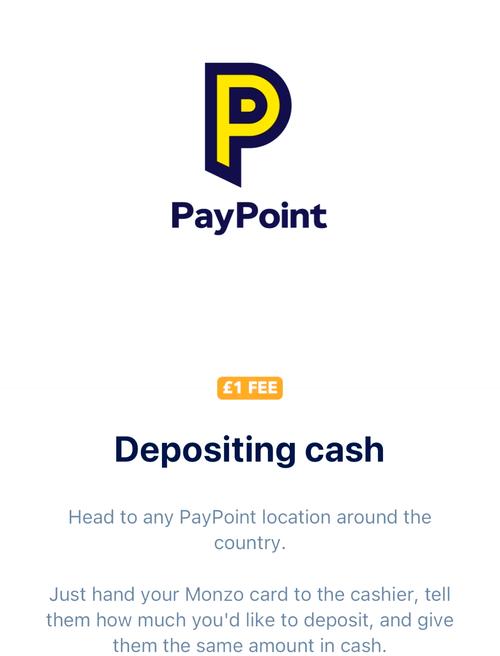
Loading Money via Direct Deposit
One of the most convenient ways to load money onto your Cash App card is through direct deposit. Here’s how to set it up:
- Open the Cash App on your smartphone.
- Tap on the “Bank” tab at the bottom of the screen.
- Under the “Balance” section, tap on the “Direct Deposit” button.
- Enter your name and the last four digits of your Social Security number.
- Follow the prompts to generate your direct deposit information.
- Provide this information to your employer or any entity that needs to send you a direct deposit.
Once the money is deposited into your Cash App card, it will typically be available within one to three business days.
Loading Money via Cash Deposit
For those who prefer a more hands-on approach, you can also load money onto your Cash App card by visiting a participating store. Here’s how to do it:
- Open the Cash App on your smartphone.
- Tap on the “Bank” tab at the bottom of the screen.
- Under the “Balance” section, tap on the “Add Cash” button.
- Choose the “Cash Deposit” option.
- Enter the amount you wish to load onto your Cash App card.
- Find a participating store and follow the instructions to complete the transaction.
This method is convenient for those who prefer not to use their bank account or credit/debit card to load money onto their Cash App card. However, it’s important to note that there may be a fee associated with this method, depending on the store.


