How to Use Cash App to Receive Money: A Detailed Guide
Receiving money through Cash App is a straightforward process that can be done in a few simple steps. Whether you’re receiving a payment from a friend, family member, or a business, Cash App makes it easy to manage your finances. In this guide, we’ll walk you through the process of using Cash App to receive money, ensuring you have a seamless experience.
Setting Up Your Cash App Account
Before you can start receiving money, you need to have a Cash App account. Here’s how to set up your account:
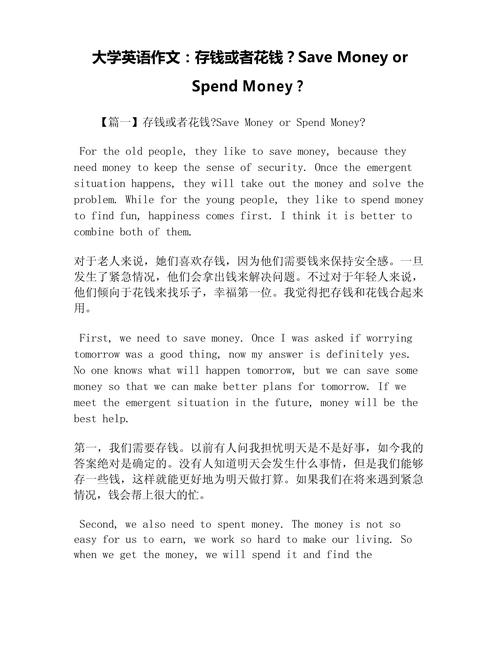
- Download the Cash App from the App Store or Google Play Store.
- Open the app and tap “Sign Up” or “Get Cash App.” You can sign up using your phone number or email address.
- Enter your phone number or email address and tap “Next.” You’ll receive a verification code via text message or email.
- Enter the verification code in the app to verify your account.
- Set up your profile by entering your name, date of birth, and the last four digits of your Social Security number.
- Link a bank account or a debit card to your Cash App account. This will be used to deposit your received funds.
Once your account is set up and verified, you’re ready to start receiving money.
Receiving Money Through Cash App
There are several ways to receive money through Cash App:
1. Requesting Money
One of the simplest ways to receive money is by requesting it from someone. Here’s how to do it:
- Open the Cash App and tap the dollar sign icon on the bottom menu.
- Tap “Request” at the top of the screen.
- Enter the amount of money you want to request and the name or $Cashtag of the person you’re requesting from.
- Tap “Request” to send the request.
The person you’re requesting from will receive a notification and can choose to send the money directly to your Cash App account.

2. Using Your $Cashtag
Your $Cashtag is a unique identifier for your Cash App account. You can share your $Cashtag with others so they can send money directly to your account. Here’s how to find your $Cashtag:
- Open the Cash App and tap the profile icon on the bottom menu.
- Scroll down to the “Your $Cashtag” section and tap “Share.” You can then copy or share your $Cashtag with others.
When someone wants to send you money, they can simply enter your $Cashtag in the Cash App and tap “Pay.” The money will be deposited into your account almost instantly.
3. Using Your Phone Number
Another way to receive money is by using your phone number. Here’s how to do it:
- Open the Cash App and tap the dollar sign icon on the bottom menu.
- Tap “Receive” at the top of the screen.
- Enter the amount of money you want to receive and the name or $Cashtag of the person you’re expecting the money from.
- Tap “Request” to send the request.
The person will receive a notification and can choose to send the money directly to your Cash App account using your phone number.
Understanding Fees
It’s important to note that Cash App charges a small fee for certain transactions. Here’s a breakdown of the fees you may encounter:
| Transaction Type | Fee |
|---|---|
| Depositing Checks | $5 |
| Transferring Money to Your Bank Account | 1.5% of the transaction amount |
| Using a Debit Card to Spend Money | 2.75% of the transaction amount |
Keep in mind that these fees may vary depending

