How to Get Direct Deposit on Cash App: A Step-by-Step Guide
Direct deposit is a convenient and secure way to receive your pay or other funds directly into your Cash App account. Whether you’re employed, receiving government benefits, or simply looking for a hassle-free way to manage your finances, setting up direct deposit on Cash App can save you time and effort. In this detailed guide, I’ll walk you through the process of getting direct deposit on Cash App, ensuring you have all the information you need to make the process as smooth as possible.
Step 1: Verify Your Cash App Account
Before you can set up direct deposit, you must verify your Cash App account. This is a standard procedure for most financial institutions to ensure the security of your account. To verify your account, follow these steps:
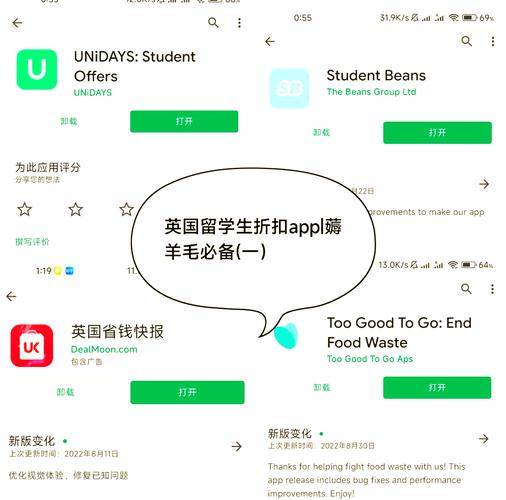
- Open the Cash App on your smartphone.
- Tap the profile icon on the bottom right corner of the screen.
- Select “Personal” or “Business” depending on your account type.
- Tap “Verify” and follow the prompts to enter your personal information, including your full name, date of birth, and Social Security number.
- Submit the required documents, such as a government-issued ID, for verification.
- Wait for Cash App to review your information and verify your account.
Once your account is verified, you can proceed to the next step.
Step 2: Find Your Cash App Routing and Account Numbers
When setting up direct deposit, you’ll need to provide your Cash App routing and account numbers to your employer or the entity sending the funds. Here’s how to find them:
- Open the Cash App on your smartphone.
- Tap the profile icon on the bottom right corner of the screen.
- Select “Banking” from the menu.
- Under “Bank Accounts,” you’ll see your Cash App routing and account numbers. Note these down for future reference.
Keep in mind that your Cash App routing number is a nine-digit number, and your account number is a 12-digit number. Make sure to provide both when setting up direct deposit.
Step 3: Provide Your Cash App Routing and Account Numbers to Your Employer or Payor
Once you have your Cash App routing and account numbers, you can provide them to your employer or the entity sending the funds. Here’s how to do it:
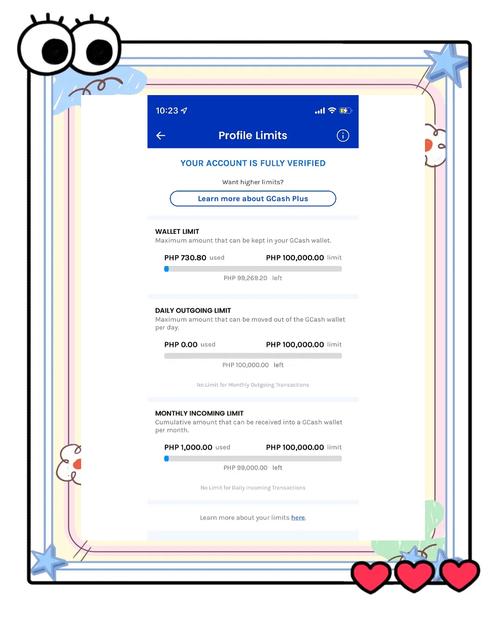
- Log in to your employer’s or payor’s online portal or contact them via email or phone.
- Look for the direct deposit section or contact information for setting up direct deposit.
- Enter your Cash App routing and account numbers in the required fields.
- Submit the information and wait for confirmation that the direct deposit has been set up.
It may take a few business days for the direct deposit to appear in your Cash App account after you’ve provided the necessary information.
Step 4: Monitor Your Cash App Account
After setting up direct deposit, it’s essential to monitor your Cash App account to ensure that the funds are deposited correctly. Here’s how to do it:
- Open the Cash App on your smartphone.
- Tap the “Activity” tab at the bottom of the screen.
- Review your transactions and look for the direct deposit transactions.
- Ensure that the amount and date of the deposit match your expectations.
If you notice any discrepancies or issues with your direct deposit, contact Cash App support for assistance.
Step 5: Keep Your Cash App Account Information Secure
As with any financial account, it’s crucial to keep your Cash App account information secure. Here are some tips to help you protect your account:
- Use a strong, unique password for your Cash App account.
- Enable two-factor authentication for an extra layer of security.
- Keep your phone secure by using a passcode or biometric authentication.
- Regularly review your account activity for any suspicious transactions.
- Report any unauthorized activity to Cash App immediately.
By following these steps and tips, you can successfully set up direct deposit on Cash App and enjoy the convenience of receiving your funds directly into



