How Do I Get a Cash App?
Are you looking to get a Cash App account? If so, you’ve come to the right place. The Cash App is a popular mobile payment service that allows users to send and receive money, pay bills, and even invest. In this detailed guide, I’ll walk you through the steps to get a Cash App account, from downloading the app to verifying your identity. Let’s dive in!
Step 1: Download the Cash App
The first step to getting a Cash App account is to download the app on your smartphone. The Cash App is available for both iOS and Android devices. Here’s how to do it:
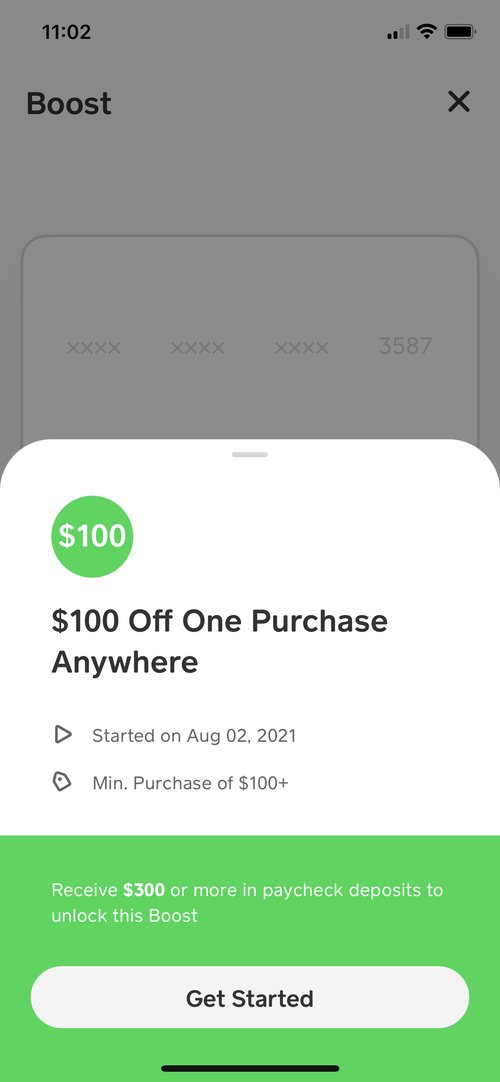
- Open the App Store on your iPhone or the Google Play Store on your Android device.
- Search for “Cash App” in the search bar.
- Tap on the Cash App icon and then tap “Get” or “Install” to download the app.
- Once the app is installed, open it and follow the on-screen instructions to create your account.
Step 2: Create Your Cash App Account
After downloading the Cash App, you’ll need to create an account. Here’s how to do it:
- Open the Cash App and tap “Sign Up” or “Create Account” on the home screen.
- Enter your phone number and tap “Next.” You’ll receive a verification code via text message.
- Enter the verification code in the app and tap “Next.” You’ll also need to enter your email address.
- Set up a password for your account and tap “Next.” You’ll be prompted to create a $Cashtag, which is your unique identifier on the Cash App.
Step 3: Verify Your Identity
One of the key requirements for using the Cash App is to verify your identity. This ensures that the app is used responsibly and helps prevent fraud. Here’s how to verify your identity:
- Tap the profile icon on the bottom right corner of the Cash App.
- Select “Personal” from the menu.
- Tap “Verify Identity” and follow the on-screen instructions.
- You’ll need to provide your full name, date of birth, and the last four digits of your Social Security number.
- For additional verification, you may be asked to take a photo of your government-issued ID, such as a driver’s license or passport.
Step 4: Link a Bank Account or Debit Card
Before you can start using the Cash App, you’ll need to link a bank account or a debit card. This will allow you to deposit and withdraw funds. Here’s how to link your bank account or debit card:
- Tap the profile icon on the bottom right corner of the Cash App.
- Select “Bank” or “Debit Card” from the menu.
- Follow the on-screen instructions to link your bank account or enter your debit card information.
- Once your bank account or debit card is linked, you can start using the Cash App to send and receive money, pay bills, and invest.
Step 5: Set Up Direct Deposits
One of the great features of the Cash App is the ability to set up direct deposits. This allows you to receive your paycheck, tax refunds, and other payments directly into your Cash App account. Here’s how to set up direct deposits:
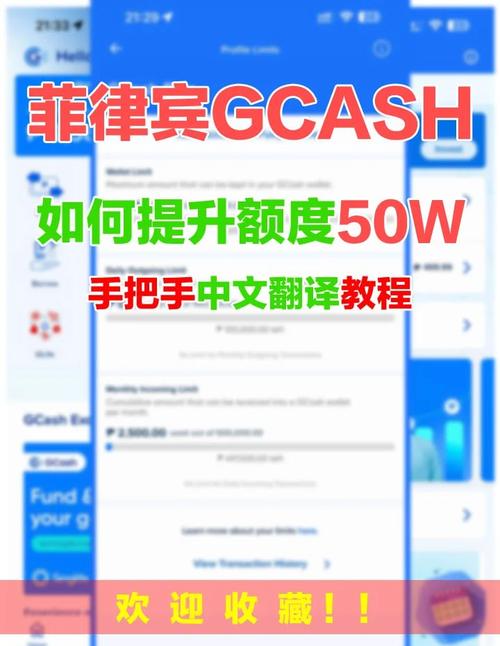
- Tap the profile icon on the bottom right corner of the Cash App.
- Select “Direct Deposit” from the menu.
- Enter your bank account information and tap “Next.” You’ll receive a confirmation code via text message.
- Enter the confirmation code in the app and tap “Next.” Your direct deposit information will be set up and you can start receiving payments.
Step 6: Familiarize Yourself with the App’s Features
Now that you have your Cash App account set up, it’s time to familiarize yourself with the app’s features. Here are some of the key features you can use:
- Send and Receive Money: Use the $Cashtag or your phone number to send and receive money from friends, family, and businesses.
