How to Activate Cash App Card on Android: A Step-by-Step Guide
Activating your Cash App card on an Android device is a straightforward process that can be completed in just a few simple steps. Whether you’re new to the Cash App or just need a refresher, this guide will walk you through the entire process, ensuring that your card is up and running in no time.
Step 1: Download the Cash App
Before you can activate your Cash App card, you’ll need to download the Cash App from the Google Play Store. Simply open the Play Store, search for “Cash App,” and tap the download button. Once the app is installed, open it and follow the on-screen instructions to create an account.
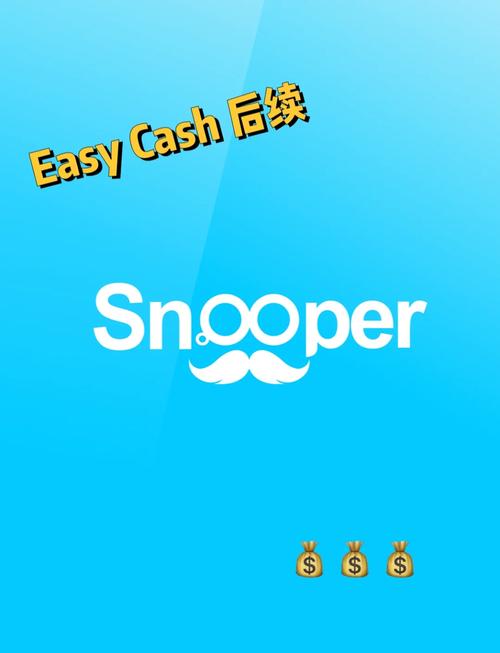
Step 2: Create an Account
When you first open the Cash App, you’ll be prompted to create an account. Enter your phone number and email address, and then verify your account by entering the code sent to your phone. Once your account is verified, you can proceed to the next step.
Step 3: Add Your Bank Account
Next, you’ll need to add your bank account to the Cash App. This will allow you to link your Cash App card to your bank account, making it easier to manage your finances. To add your bank account, tap the “Bank” button in the app, then select “Link Bank.” Enter your bank account information and follow the on-screen instructions to verify your account.
Step 4: Order Your Cash App Card
Once your bank account is linked, you can order your Cash App card. To do this, tap the “Card” button in the app, then select “Order Card.” Choose the color of your card and enter your shipping address. Your card will be shipped to the address you provide, and you’ll receive an email notification when it’s on its way.
Step 5: Activate Your Cash App Card
When your Cash App card arrives, it will be shipped in an envelope with a QR code on the outside. To activate your card, open the Cash App on your Android device, tap the “Card” button, and then select “Activate Card.” Point your camera at the QR code on the envelope, and the app will automatically recognize it. Follow the on-screen instructions to complete the activation process.
Step 6: Verify Your Identity
After your card is activated, you’ll need to verify your identity. This is a standard procedure for most financial apps and is designed to protect your account. To verify your identity, tap the “Verify” button in the app, then follow the on-screen instructions. You may be asked to provide a photo ID, proof of address, or other information.
Step 7: Use Your Cash App Card
Once your identity is verified, you can start using your Cash App card. You can make purchases in-store or online, withdraw cash at ATMs, and even deposit cash at participating retailers. To make a purchase, simply tap your card on the payment terminal or enter your card number and CVV when prompted.
Step 8: Manage Your Cash App Card
It’s important to keep track of your Cash App card activity and manage your finances responsibly. You can view your transaction history, check your account balance, and set up alerts for suspicious activity in the Cash App. To manage your card, tap the “Card” button in the app and select “Manage Card.” Here, you can also lock or unlock your card, change your PIN, and more.
By following these steps, you can easily activate your Cash App card on an Android device and start enjoying all the benefits that the Cash App has to offer. Whether you’re looking to manage your finances, make purchases, or simply keep track of your spending, the Cash App is a convenient and secure option for Android users.


