How to Setup Cash App: A Step-by-Step Guide
Setting up a Cash App account is a straightforward process that can be completed in just a few minutes. Whether you’re looking to send money to friends, receive payments, or invest in stocks, Cash App is a versatile and convenient tool. In this guide, I’ll walk you through the entire process, from downloading the app to verifying your identity and making your first transaction.
Step 1: Download the Cash App
The first step in setting up your Cash App account is to download the app from the App Store or Google Play. Simply search for “Cash App” and select the appropriate option for your device. Once the app is installed, open it and you’ll be prompted to create an account.
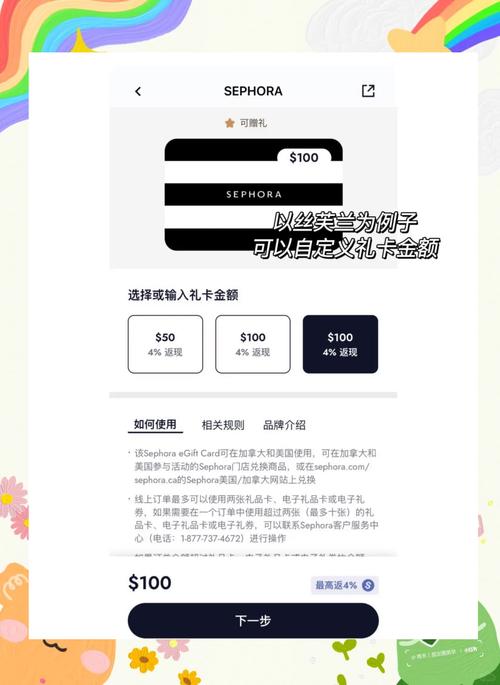
Step 2: Create an Account
When you open the Cash App for the first time, you’ll be asked to enter your phone number. Make sure you have access to the phone number you plan to use, as you’ll need to verify it. After entering your phone number, the app will send a verification code to your phone. Enter this code in the app to confirm your account.
Next, you’ll be asked to create a username. This username will be used to identify you within the app and for receiving payments. Choose a username that is easy to remember and unique to you.
Step 3: Verify Your Identity
One of the key features of the Cash App is its ability to allow you to invest in stocks. To do so, you’ll need to verify your identity. This process is simple and can be completed within the app. You’ll need to provide your full name, date of birth, and the last four digits of your Social Security number.
After entering this information, the Cash App will run a background check to verify your identity. This process can take a few minutes, and you’ll receive a notification once it’s complete. If your identity is verified, you’ll be able to invest in stocks and other assets.

Step 4: Link a Bank Account or Debit Card
Before you can start using the Cash App to send or receive money, you’ll need to link a bank account or a debit card. This will allow you to deposit funds into your Cash App account and withdraw funds to your bank account or debit card.
To link a bank account, simply select the “Bank” option within the app and enter your bank account information. You’ll be prompted to enter your bank’s routing number and account number. The Cash App will then verify the account by making a small deposit and asking you to enter the amount in the app.
To link a debit card, select the “Debit Card” option and enter your card information. The Cash App will verify the card by making a small purchase and asking you to enter the amount in the app.
Step 5: Make Your First Transaction
Now that your account is set up and your bank account or debit card is linked, you’re ready to make your first transaction. To send money, simply select the “Pay” option within the app and enter the recipient’s Cash App username or phone number. Enter the amount you wish to send and confirm the transaction.
To receive money, you can share your Cash App username with others, or you can provide them with your phone number. When someone sends you money, it will be deposited directly into your Cash App account.
Step 6: Explore Additional Features
The Cash App offers a variety of additional features beyond sending and receiving money. You can use the app to invest in stocks, purchase Bitcoin, and even pay bills. To access these features, simply navigate to the appropriate section within the app.
Investing in stocks is as simple as selecting the “Invest” option and choosing the stocks you want to purchase. The Cash App offers a variety of investment options, including individual stocks, ETFs, and a cash management account.
Buying Bitcoin is also straightforward. Simply select the “Buy Bitcoin” option and enter the amount you wish to purchase. The Cash App will handle the rest, including securely storing your Bitcoin.
Step 7: Keep Your Account Secure
As with any financial account, it’s important to keep your Cash App account secure. Here are a few tips to help you protect your account:
- Use a strong, unique password for your Cash App account.
- Enable two-factor authentication for an extra layer of security.
- Regularly monitor your account for any suspicious activity.


