Do You Need a Credit Card for Cash App?
Are you considering using the Cash App, but you’re unsure whether you need a credit card to get started? You’re not alone. Many users have the same question. In this detailed guide, we’ll explore the various aspects of using the Cash App without a credit card, including its features, benefits, and how to set up an account. Let’s dive in.
Understanding the Cash App
The Cash App is a mobile payment service that allows users to send, receive, and store money. It’s a popular choice for individuals and small businesses due to its ease of use and wide range of features. The app is available for both iOS and Android devices and can be downloaded from the App Store or Google Play.
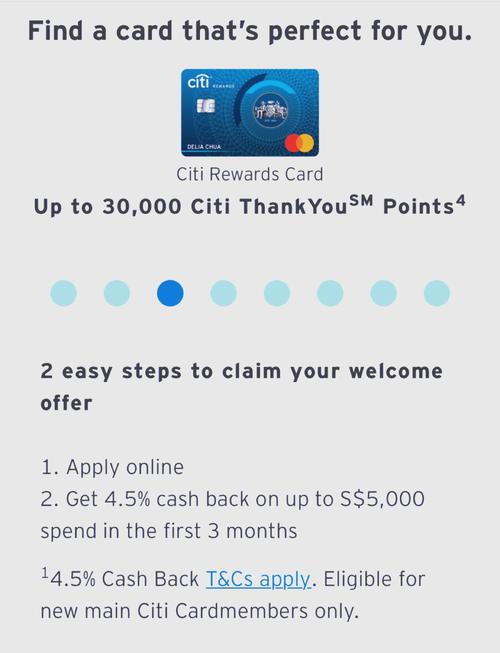
Creating an Account
Setting up an account on the Cash App is straightforward. Here’s a step-by-step guide to help you get started:
- Download the Cash App from the App Store or Google Play.
- Open the app and tap “Sign Up.” Enter your phone number and verify it through a text message.
- Enter your email address and create a password.
- Provide your personal information, including your name, date of birth, and Social Security number.
- Link a bank account or debit card to your Cash App account.
Once you’ve completed these steps, you’ll have a Cash App account and can start using it to send, receive, and store money.
Using the Cash App Without a Credit Card
One of the most common questions about the Cash App is whether you need a credit card to use it. The answer is no. You can use the Cash App without a credit card by linking a bank account or a debit card. Here’s how it works:
- Link a Bank Account: To link a bank account, simply enter your routing and account numbers in the app. Once linked, you can transfer money between your bank account and the Cash App.
- Link a Debit Card: To link a debit card, enter the card number, expiration date, and CVV. You can use this card to make purchases, pay bills, and withdraw cash from ATMs.
By linking a bank account or a debit card, you can use the Cash App for a variety of transactions without the need for a credit card.
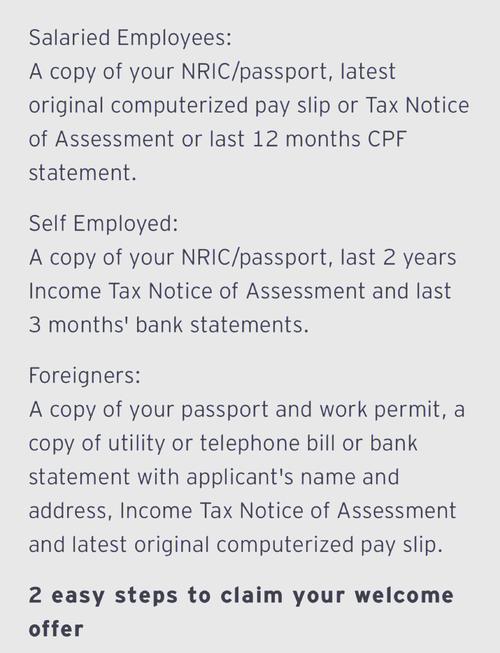
Benefits of Using the Cash App Without a Credit Card
Using the Cash App without a credit card offers several benefits:
- Financial Control: Without a credit card, you can avoid the temptation of overspending and accumulating debt.
- Security: Credit cards can be more susceptible to fraud and identity theft. By using a bank account or debit card, you can reduce your risk.
- Accessibility: The Cash App is available to anyone with a bank account or a debit card, making it accessible to a wider audience.
Using the Cash App for Transactions
Once you’ve set up your Cash App account and linked a bank account or a debit card, you can use the app for various transactions:
- Peer-to-Peer Payments: Send and receive money from friends, family, or colleagues.
- Bill Payments: Pay your bills directly from the app, including utilities, rent, and credit card bills.
- Investing: Invest your spare change in stocks and cryptocurrencies through the Cash App’s investment feature.
- ATM Withdrawals: Withdraw cash from ATMs using your Cash App card.
Is the Cash App Safe to Use?
Yes, the Cash App is generally considered safe to use. The app employs several security measures to protect your information and transactions:
- Two-Factor Authentication: This adds an extra layer of security to your account by requiring a second form of verification, such as a text message or a biometric scan.
- Encryption: The Cash App uses encryption to protect your data and transactions.
- Customer Support: The Cash App offers 24/7 customer support to assist with any issues or concerns.
However, it’s always important to be cautious when using


