How to Use a Cash App Card: A Comprehensive Guide
Managing your finances has never been easier with the advent of digital payment solutions. One such tool is the Cash App card, a versatile and convenient way to access your funds. Whether you’re new to the Cash App or looking to enhance your experience, this guide will walk you through the ins and outs of using your Cash App card.
Understanding Your Cash App Card
Your Cash App card is a Visa debit card that allows you to make purchases, withdraw cash from ATMs, and receive direct deposits. Before diving into its usage, it’s essential to understand the key features and terms associated with your card.
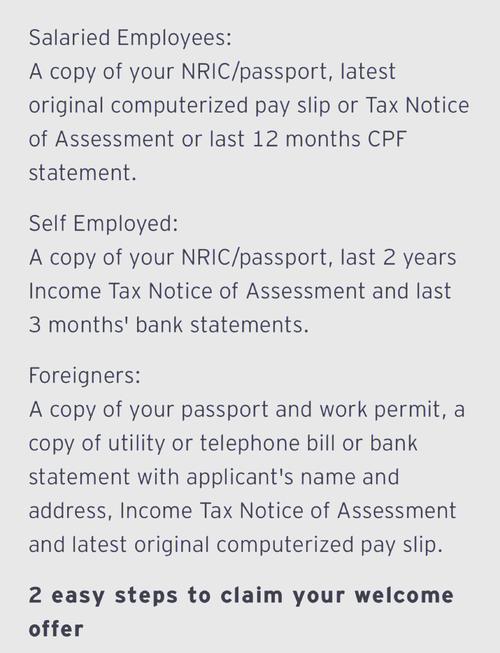
| Feature | Description |
|---|---|
| Card Number | Unique 16-digit number printed on the front of your card. |
| Expiry Date | Indicates the month and year your card will expire. |
| CVV | Three-digit security code on the back of your card, used for online transactions. |
| Cardholder Name | The name printed on the front of your card. |
Now that you’re familiar with the basics, let’s explore how to activate and use your Cash App card.
Activating Your Cash App Card
Activating your Cash App card is a straightforward process that can be completed in a few simple steps:
- Open the Cash App on your smartphone.
- Tap the “Cash” tab at the bottom of the screen.
- Scroll down and tap “Manage My Cash App Card.” If you don’t see this option, tap the three horizontal lines in the top-left corner to access the menu.
- Follow the on-screen instructions to activate your card. This may include entering your card details and verifying your identity.
- Once your card is activated, you’ll receive a confirmation message.
Activating your card is crucial for ensuring that you can use it for transactions and withdrawals.
Using Your Cash App Card for Purchases
Once your Cash App card is activated, you can use it for purchases at any establishment that accepts Visa cards. Here’s how to make a purchase:
- Swipe your Cash App card at the checkout counter or insert it into a card reader.
- Enter your PIN if prompted.
- Sign the receipt if required.
For online purchases, follow these steps:
- Enter your Cash App card number, expiry date, and CVV.
- Enter your ZIP code or billing address, if requested.
- Choose “Pay with Cash App Card” or “Pay with Visa” as your payment method.
Remember to keep your Cash App card information secure and avoid sharing your card details with unauthorized parties.
Withdrawing Cash from ATMs
Your Cash App card can be used to withdraw cash from ATMs. Here’s what you need to know:
- Locate an ATM that accepts Visa cards.
- Insert your Cash App card into the ATM.
- Enter your PIN.
- Select “Withdraw Cash” or a similar option.
- Enter the amount you wish to withdraw.
- Collect your cash and receipt.
Keep in mind that some ATMs may charge a fee for cash withdrawals. Check with your bank or the ATM provider for details.
Receiving Direct Deposits
Your Cash App card can be linked to your bank account for receiving direct deposits, such as your paycheck or government benefits. Here’s how to set it up:
- Open the Cash App on your smartphone.
- Tap the “Cash” tab at the bottom of the screen.
- Scroll down and tap “Manage My Cash App Card.” If you don’t see this option, tap the three horizontal lines in the



