Can I Change My Cash App Tag?
Are you considering a change to your Cash App tag? If so, you’re not alone. Many users find themselves pondering this question at some point. In this detailed guide, we’ll explore the ins and outs of changing your Cash App tag, covering everything from the process to the reasons why you might want to make this change.
Understanding Your Cash App Tag
Your Cash App tag is a unique identifier that allows others to find and send you money. It’s essentially your username on the platform. When you first sign up for Cash App, you’re prompted to create a tag, and it’s typically based on your email address or phone number. However, you can change it to something more personalized or memorable.
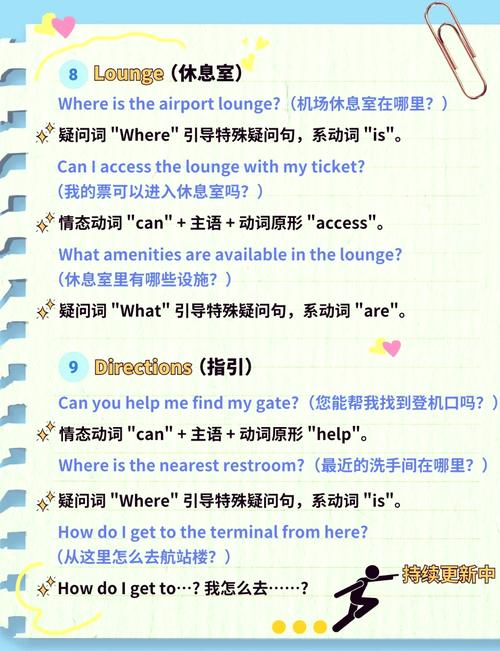
Why Change Your Cash App Tag?
There are several reasons why you might want to change your Cash App tag:
-
You want a more personalized tag that reflects your identity or interests.
-
Your current tag is too long or difficult to remember.
-
Your tag is already taken by someone else.

-
You’re concerned about privacy and want to use a different identifier.
How to Change Your Cash App Tag
Changing your Cash App tag is a straightforward process:
-
Open the Cash App on your smartphone.
-
Tap on the profile icon in the upper left corner.
-
Scroll down and tap on “Personal Info.” This will take you to a list of your personal details.
-
Under “Tag,” you’ll see your current tag. Tap on it.
-
Enter the new tag you want to use. Make sure it’s available and not already in use by someone else.
-
Tap “Update Tag” to save your changes.
What to Consider Before Changing Your Tag
Before you go ahead and change your Cash App tag, there are a few things to keep in mind:
-
Check if the tag is available. You can do this by searching for the tag in the Cash App.
-
Consider the privacy implications. If you’re using a tag that’s too personal, it might be easier for someone to find you.
-
Make sure your new tag is easy to remember and type.
Common Issues and Solutions
Here are some common issues users face when changing their Cash App tag, along with potential solutions:
| Issue | Solution |
|---|---|
| Tag is already taken | Try a different tag or add a number or letter to make it unique. |
| Unable to update tag | Check your internet connection and try again. If the issue persists, contact Cash App support. |
| Tag is too long | Shorten the tag by removing unnecessary characters or using a different format. |
Alternatives to Changing Your Tag
While changing your Cash App tag is a straightforward process, there are alternative ways to achieve a similar outcome:
-
Use a different identifier, such as your phone number or email address, when sharing your Cash App information with others.
-
Set up a separate Cash App account with a different tag for privacy reasons.
-
Use a third-party service to create a custom Cash App tag.
Conclusion
Changing your Cash App tag can be a great way to personalize your experience on the platform. By following the steps outlined in this guide, you can easily update your tag and enjoy the benefits


